Digikam/Cambiare formato
Appearance
< Digikam
Conversione in serie dei tuoi file RAW utilizzando Digikam
Trascritto dal blog di Mohamed Malik, 21 febbraio 2011
Hai molti file RAW che hanno bisogno di essere convertiti?
Se sì, Digikam ti aiuta facendoti risparmiare molto tempo. Nel mio caso non ho il tempo per elaborare ogni singola immagine separatamente. Ecco come convertirle tutte insieme facilmente.
Seleziona i file RAW e vai su ed apparirà questa procedura guidata.
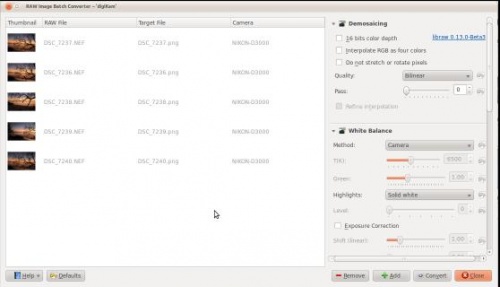
The wizard allows you to choose from the following settings..
- — 8 bits or 16bits
- – White balance
- – Exposure correction, brightness
- – Noise reduction, chromatic abberation correction
- – Colour management
- – Various output file formats such has PNG, JPEG, TIFF & PPM
Remember you can alter each and every one of those settings.. when you are done applying your personal touches to the images just click convert on the menu and digiKam will do the rest.
