Digikam/Tilføj Teksturer
Appearance
< Digikam
Tilføj teksturer til dine billeder med digiKam
Fra Mohammed Maliks blog, 21. februar 2011
Mange mennesker føjer teksturer til deres billeder, hvilket giver vældig gode resultater for det meste. Hvis du ønsker at anvende teksturer på dit billede, så er det enkelt og let. Vælg billedet, som du vil føje teksturer til og tast F4. Dette fører dig til editoren.
I editoren vælger du menuen
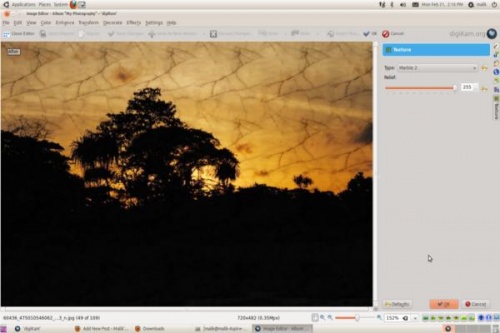
On the right hand side you will see the texture options available, and another option called , you can using that option to control the amount of texture that you are applying for the texture that you choose.
