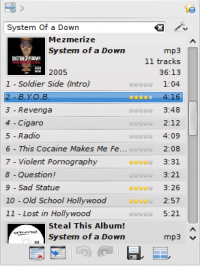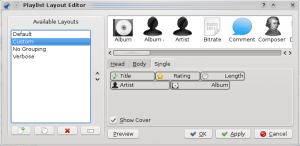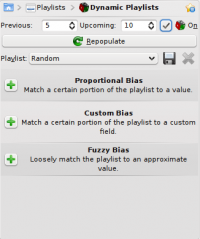Amarok

|
Amarok est le lecteur de musique de la communauté KDE |
Amarok est un lecteur audio puissant, polyvalent, multi-plateforme, libre et riche en fonctionnalités. Il permet une gestion facile de votre collection, récupère automatiquement les informations et les pochettes d'albums et intègre nativement le support de services comme Jamendo, Last.fm, Magnatune et Librivox. Vous pouvez également le personnaliser pour le faire correspondre à vos besoins. La version stable actuelle est la version 2.4.
Si vous utilisez Amarok pour la première fois, vous devriez regarder le Guide de démarrage rapide d'Amarok.

Interface
Amarok possède une interface en trois volets par défaut.
Le panneau de gauche (Sources de médias)
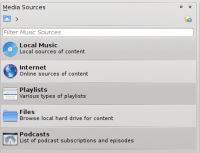 |
Le panneau de gauche Sources de média vous permet d'accéder à votre collection locale ainsi qu'à d'autres services. Pour accéder à votre musique, cliquez sur en haut de la liste qui vous permet d'accéder à l'interface principale de votre collection locale ainsi qu'aux lecteurs mp3 ou aux CD connectés. La section Internet vous permet d'accéder aux services internet que vous avez activés. Dans cette section, vous pouvez parcourir la liste des stations radios, la liste de vos podcasts et vous inscrire à de nouveaux podcasts, interagir avec votre compte last.fm, acheter de la musique en ligne sur des services en ligne comme Magnatude, télécharger de la musique d'artistes indépendants sur Jamendo et bien plus encore. La section vous permet de créer et de gérer les Listes de lecture dynamiques, d'accéder à vos Listes de lectures enregistrées ou encore d'en créer de nouvelles grâce au Générateur automatique de listes de lecture. La section vous permet d'accéder à un navigateur de fichier intégré et la section vous permet d'accéder à vos abonnements podcast. |
Le panneau central (Vue contextuelle)
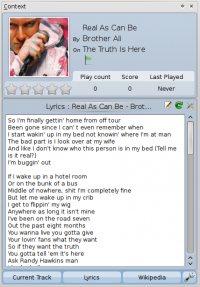 |
This is where all the information is displayed. The central pane contains 3 applets that dynamically change to display context information about the track that is currently playing. You can see the rating, score and play count of the Current Track applet or the last played tracks if nothing is playing, the Lyrics of the song and the Wikipedia page on the artist. More applets can be added, removed or rearranged using the Applet Bar at the bottom of the pane. |
Le panneau de droite (Liste de lecture)
Fonctionnalités
Lecture
Support de périphériques
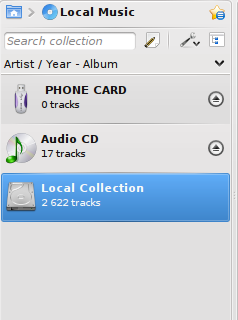 |
Amarok offers support for a great variety of Media devices such as iPods, MTP and UMS devices.
The button at the top of the collection lets you merge collections. This means songs from your local collection, audio CD, mp3-player and so on will be shown in one unified collection. It is a toggle switch so you can easily revert to showing the separate sources. |
Vue contextuelle configurable
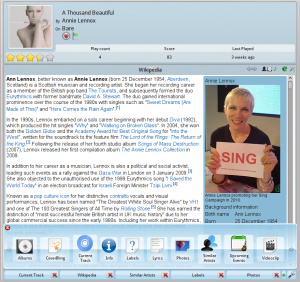 |
The Context view, the centerpiece attraction in Amarok, can automatically fetch contextual information about the currently playing song (such as album art, lyrics or Wikipedia information) from the Internet and display them. This is one of the unique features of the Amarok series. |
Services internet
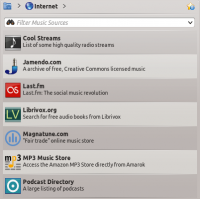 |
Amarok opens the gateway to a rich multimedia experience on the Internet.
And that is just the beginning — you can add even more Internet services using the . |
Gestionnaire de scripts
Gestionnaire de pochettes
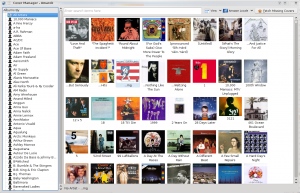 |
You can browse through your music collection using the nifty that displays the album art, download covers from various sources or let Amarok check automatically for covers in the internet. |
Noter et évaluer
Pop-Up Dropper
Vue de la liste de lecture configurable
Listes de lecture dynamiques
Replay Gain Support
Amarok supports Replay Gain tag information embedded in files and automatically adjusts the overall volume of the song to a common level.
Rediscover your music!
Hints, Tips and FAQs
If you find that most of your music is recognized by Amarok, but some folders are not properly picked up, open a console and type
touch folder
where folder is the path to the folder that has the problem. Then select in Amarok main window menu, and open page. Your folder should be visible again now.
Warning: this will not work on Windows, as the touch command is specific to Linux and BSD-like systems.
Tutorials
More Information
![]() L'assistance pour cette application peut être consultée à partir de la page d'accueil du projet.
L'assistance pour cette application peut être consultée à partir de la page d'accueil du projet.