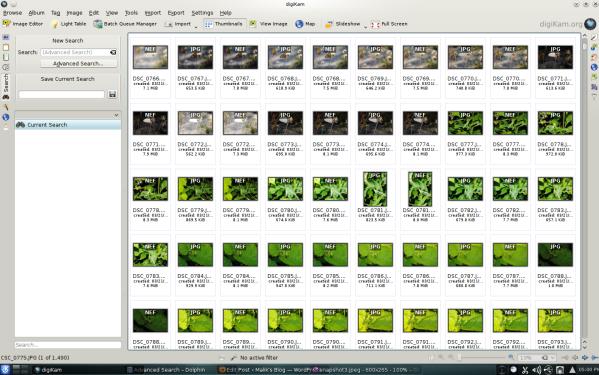Digikam/Utilizzare lo strumento Ricerca avanzata in digiKam
Utilizzare lo strumento Ricerca avanzata in digiKam
Trascritto dal blog di Mohammed Malik, 8 aprile 2011
Man mano che le immagini nel tuo database aumentano dovrai impiegare più tempo per cercare di trovare le immagini stesse. Potrebbe capitarti di impiegare molto tempo per trovare quello che cerchi, ma digiKam ha un potente strumento di ricerca che può aiutarti a trovare le immagini velocemente ed efficacemente.
Nella finestra principale vai su e seleziona .
Da qui fai clic su .
Ti verranno mostrate queste opzioni per trovare immagini:
- Soddisfa tutte le condizioni seguenti
- Soddisfa una delle condizioni seguenti
- Nessuna di queste condizioni è soddisfatta
- At least one of these conditions is not met
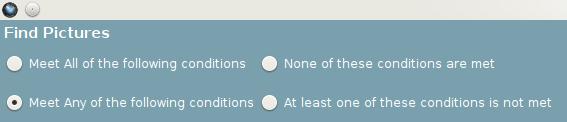
And now you can define your conditions:
Select the albums you want to search or either select any album and any tag.
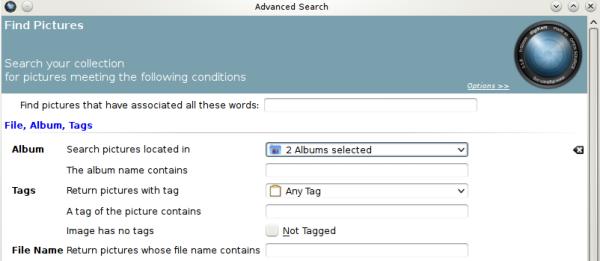
Choose the picture properties.
Here you can set
- a range for the .. for example between April 2010 – April 2011.
- The , etc….see capture below
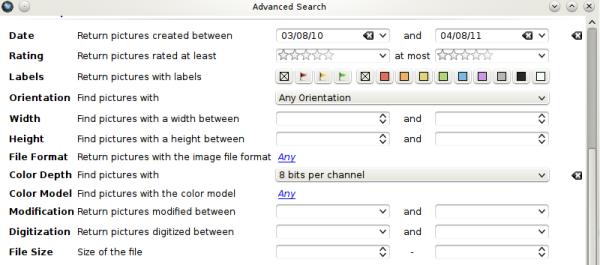
And then you can even deepen your search more by choosing various data that might be used in your meta-data like and the of the camera, , etc.
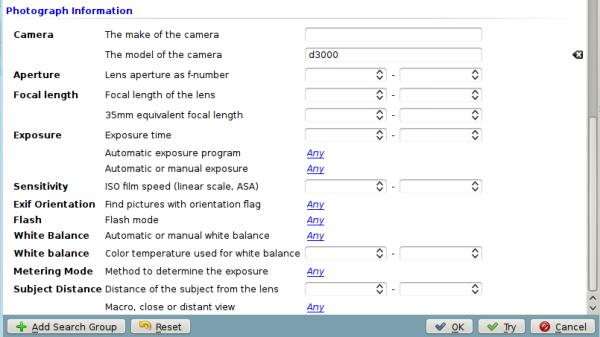
When you are done press and it will display the search results.