Arranjament del sistema/Engegada i aturada
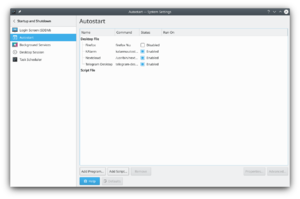 |
Configuració que afecta l'engegada i l'aturada de l'espai de treball |

Inici automàtic
Des d'aquí podeu configurar les aplicacions o scripts a executar tan aviat com entreu a l'espai de treball Plasma. És possible que vulgueu afegir aquí les aplicacions amb les que sempre esteu treballant, com KAlarm o KTorrent.
Fent clic a s'obre el diàleg selector d'aplicació habitual des del qual podreu seleccionar-ne una. Es crea un fitxer d'escriptori de l'aplicació a la carpeta d'inici automàtic. Una vegada seleccionada s'obrirà el diàleg . Només cal que feu clic a i ja està. Després podreu modificar les propietats de l'aplicació: Seleccioneu l'aplicació en la llista i feu clic a per obrir el diàleg.
You can temporarily suspend automatic start up of an application by deselecting the check box in the column. You can also specify that the application should only start when you log in to a KDE session. To do that, select the application, click and mark the check box.
Clicking the you will be asked for the path to a script; write the path in the text box or click the ![]() button to get a file picker dialog. If you deselect the option the script file will be copied to the autostart folder; otherwise a link will be created. You can use the and buttons in the same way as for applications.
button to get a file picker dialog. If you deselect the option the script file will be copied to the autostart folder; otherwise a link will be created. You can use the and buttons in the same way as for applications.
With scripts you have one further option: in the column you will find a dropdown list with three options: , and , which determine when the script is run - at startup (after the desktop is started), when you log out, or during start up of the desktop, respectively. Note, that to use either of the last two options, the script must have the .sh extension.

Gestor del servei


