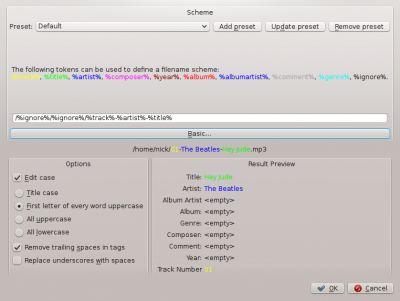Amarok/Manual/Organisering/Mærkeredigering
Mærkeredigering
Den indbyggede Mærke-editor lader dig se og ændre musikfilernes metadata. For at åbne editoren højreklikker du blot på en eller flere markerede numre, albums eller genrer enten i din samling eller i spillelisten, vælger og går til fanebladet .
Redigér mærker manuelt
Ret den relevante linje til den ønskede værdi og klik på . Klikke du på , så mister du alle ændringer, som ikke er blevet gemt.
Mærker
Mærker er metadata så som spornummerer eller sporets kunstner, som indeholdes i filen. En meget almindelig slags mærker er ID3 tag.
Her er en liste med de tags, som Amarok understøtter:
| Mærke | Beskrivelse |
|---|---|
| Sporets titel. | |
| Sporets kunstner eller gruppe. | |
| Sporets komponist. | |
| Albummets kunstner eller gruppe. | |
| Albummets titel. | |
| Diskens nummer i albummet; vigtig, i et album med flere diske. | |
| Sporets genre. Dette kan være en genre, du selv har defineret, men sædvanligvis bruges en af de forud definerede genrer. | |
| Sporets tempo. | |
| Antallet af spor i albummet. | |
| The year in which the track or album was published. | |
| A text comment for the track. |
Edit Single Track
In this mode you can change all supported tags of the chosen file.
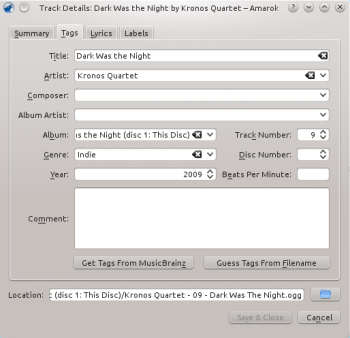
Edit Several Tracks
Several tracks can be selected by clicking on the artist, album, or genre in the your collection or by selecting several tracks in the playlist using the Ctrl (non-sequential) or Shift (sequential) key.
All At Once
More general tags can be set for a group of tags at once. It works just like the single-track-mode, but the title and track number tags are locked.
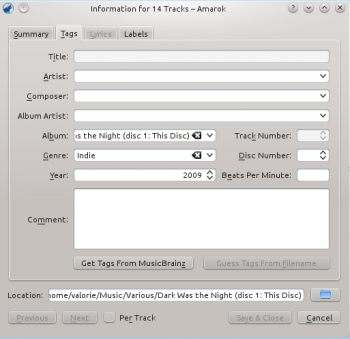
Track By Track
This mode is pretty similar to the single-track-mode, except for the ability to switch between the selected tracks using the and buttons. It is activated by clicking on the checkbox on the bottom of the window.
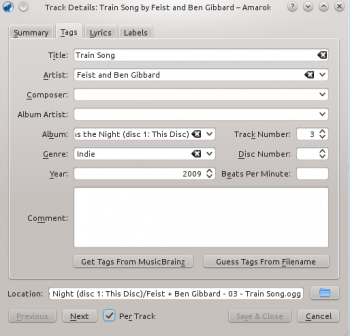
Get Tags from MusicBrainz
A new feature in Amarok 2.4 is the ability to guess tags from the MusicBrainz database. Click the , wait a moment for the database to be searched for matches, and then , or .
If you have the packages libofa and ffmpeg installed, and Amarok is compiled with them, Musicbrainz will be able to use "fingerprinting" (the MusicDNS service) to search for albums and tracks without good filenames or existing tags.
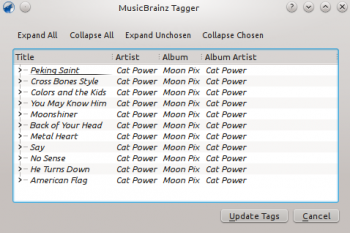
Guess Tags From Filename
It is also possible to tag tracks using information in the filename. This is a very convenient feature when dealing with lots of files with a consistent naming scheme.
Some tracks need to be edited manually, because special characters like single quotes are omitted in file names. A preview helps to create the correct pattern.
Options
There are also several options to format the result. These are self-explanatory.
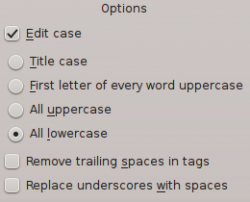
Basic
In the basic view you get a drag-and-drop menu to create the pattern in the filename.
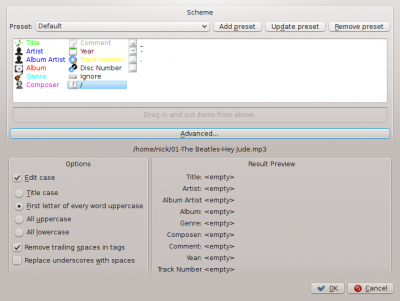
Example
Filename: 03-social_distortion-dont_take_me_for_granted.mp3
Tracknumber: 03
Artist: Social Distortion
Title: Don't Take Me For Granted
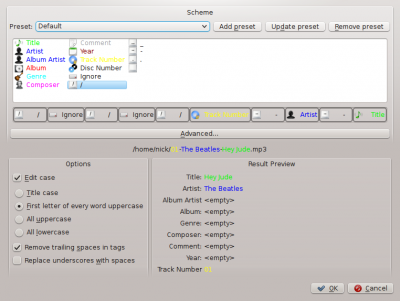
Advanced
In the advanced view you can create a pattern using markers in a string.
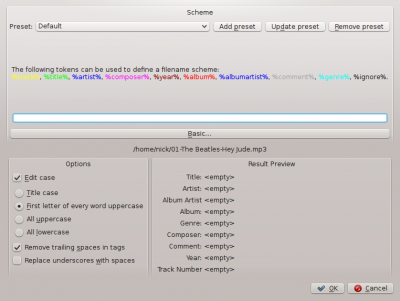
Example
Filename: 03-social_distortion-dont_take_me_for_granted.mp3
Tracknumber: 03
Artist: Social Distortion
Title: Don't Take Me For Granted