Amarok/Manual/Vários/O Amarok em outras plataformas/Windows
Amarok no Windows
Como você já deve saber, uma instalação normal do Windows não usa o KDE. Por isso, se quiser instalar o Amarok, não basta apenas baixar o pacote do programa. Você precisa instalar primeiro um compilador compatível. Aqui está descrito como baixar, instalar e executar o Amarok no sistema operacional Windows.
How to download
If you run into any difficulties, please visit the Amarok on Windows wiki page where the latest links will be kept updated. Otherwise, use the latest at the following links:
Amarok-2.4 with Base Packages
Here you can download the Windows installer provided by Nitrostemp, in which you will find both the Amarok package and the needed KDE compiler for Windows.
Amarok-2.4 Only
If you already have Amarok installed, you can update to the newest version from here: Amarok-2.4-Only. This package will update the files and save you downloading everything again.
How to install
The installation is very simple, just run the downloaded .exe file.

Step 1
First, review on the license terms.

Step 2
Second, choose the install location.
If you want to change the default location, select and choose a new location.

Step 3
Wait a few minutes while the installation finishes.

Step 4
When the installation is done, dismiss the window with . Your Amarok installation has finished.
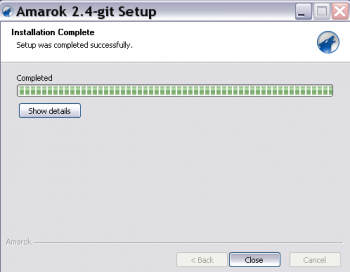
Running Amarok
When the installation finishes, you'll find an Amarok shortcut on your desktop. To run Amarok, just click the shortcut.
