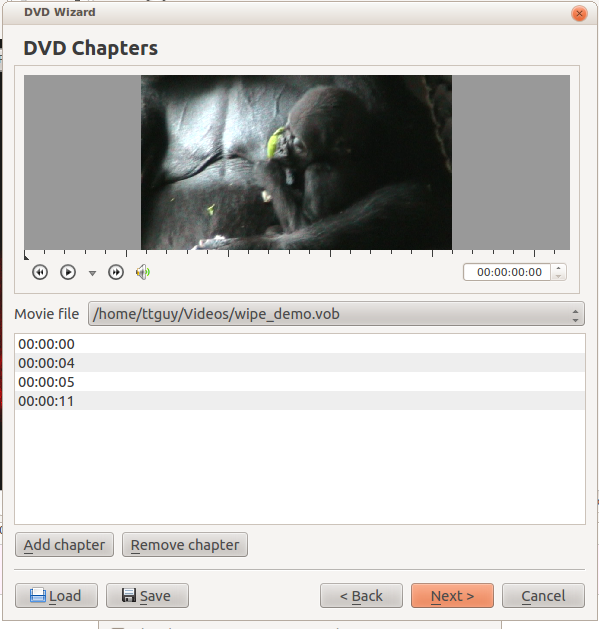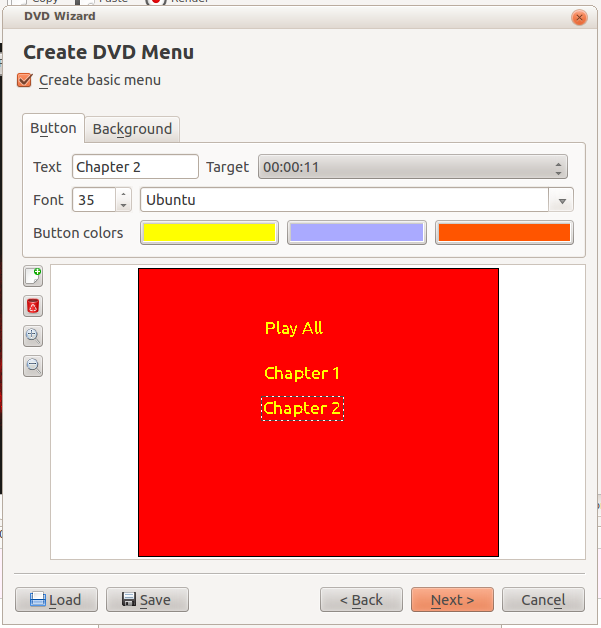Archive:Kdenlive/Manual/File Menu/DVD Wizard
Appearance
DVD Wizard
This feature allows you to author a DVD with a simple menu. Nothing flash.
Screen 1 of the DVD Wizard
Select a file here that you have rendered using one of the DVD render profiles.
Screen 2 of the DVD Wizard
Play the file in the preview window and add chapters at the cursors time point by clicking the Add Chapter button.
Screen 3 of the DVD Wizard
The first two buttons on the side allow you to add and delete Menu buttons. You define what the button does using the Target drop down
Screen 4 of the DVD Wizard
Click the Create ISO Image button on this screen to Author your DVD.
Result of sucessful DVD creation