Karbon
Appearance
 |
Karbon est le logiciel de dessin vectoriel de la suite Calligra. |
Karbon est un logiciel de dessin vectoriel dont l'interface utilisateur est pratique et personnalisable. Cela fait de Karbon un bon programme pour les débutant dans le monde du dessin vectoriel comme pour les artistes souhaitant créer des dessins vectoriel de qualité.
Features
- Loading support for ODG, SVG, WPG, WMF, EPS/PS
- Writing support for ODG, SVG, PNG, PDF, WMF
- Customizable user interface with freely placable toolbars and dockers
- Layer docker for easy handling of complex documents including preview thumbnails, support for grouping shapes via drag and drop, controlling visibility of shapes or locking
- Advanced path editing tool with great on-canvas editing capabilities
- Various drawing tools for creating path shapes including a draw path tool, a pencil tool as well as a calligraphy drawing tool
- Gradient and pattern tools for easy on-canvas editing of gradient and pattern styles
- Top notch snapping facilities for guided drawing and editing (e.g. snapping to grid, guide lines, path nodes, bounding boxes, orthogonal positions, intersections of path shapes or extensions of lines and paths)
- Includes many predefined shapes including basic shapes like stars, circle/ellipse, rectangle, and image
- Artistic text shape with support for following path outlines (i.e. text on path)
- Complex path operations and effects like boolean set operations, path flattening, rounding and refining as well as whirl/pinch effects
- Extensible by writing plugins for new tools, shapes and dockers
Obtenir Karbon
Il n'y a pas de procédure spécial pour télécharger Karbon, Installez le à l'aide de votre distribution. Par exemple, pour openSUSE 12.2, ouvrez une console et entrez
zypper in calligra-karbon
Capture d'écran
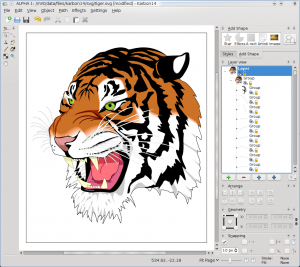 |
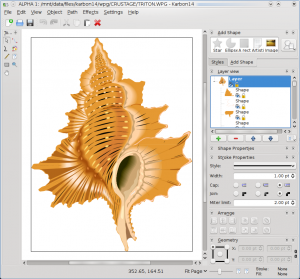 |
Plus de capture d'écrans ici.
Trucs, astuces et tutoriels
- Utiliser l'Artistic Text Shape est un tutoriel qui montre comment utiliser l'artistic text shape disponible dans tout les logiciels Calligra.
