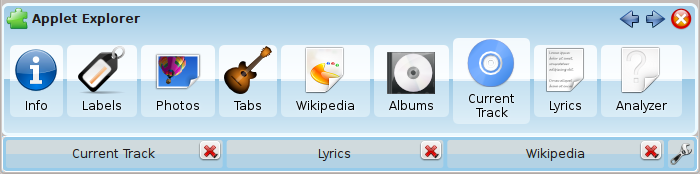Amarok/Manual/Organization/Applets

Under Construction
This is a new page, currently under construction!
Overview
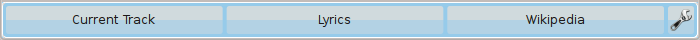
Amarok can display a variety of applets. These applets provide extra functionally that appears in the center column of the interface. The toolbar above is located at the bottom of the Amarok main window and can be used to switch which applet is active on screen.
Clicking the wrench allows brings up a new menu, which allows applets to be added, removed, or moved around on the bar.