Amarok/Manual/Playlist/QueueManager
Správce řady
Skladby jsou nahrány v seznamu skladeb. Při normálním postupu přehrávání skladeb, když píseň skončí, další přehrávaná je hned pod tou právě přehranou. Řada je jednou cestou pro změnu pořadí, ve kterém jsou písně přehrávány.
Jak vytvořit řadu
It is very easy to make a Queue; just select one or more tracks and move in the center of Amarok, to the Pop-Up Dropper (PUD), or right-click and scroll to .
As you select or add songs to the Queue each of them takes a number. The number indicates the order in which songs will play.
Příklad
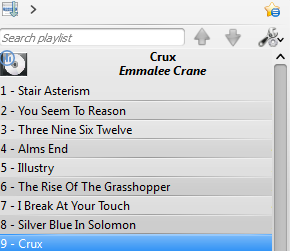
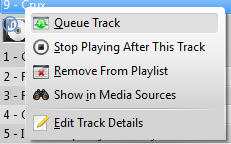
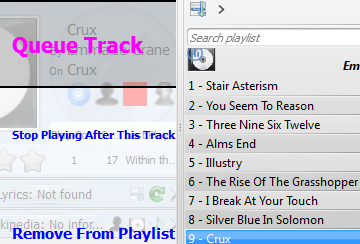
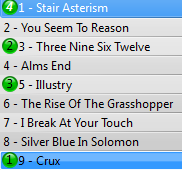
Jak upravit řadu
If you want to make any changes in the Queue you can use the Queue Editor. Start the Queue Editor from the menu in .
Editor řady
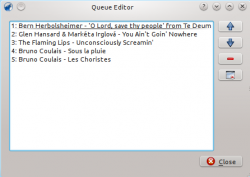
| Tlačítko | Popis |
|---|---|
| Move selected track ahead in the list. | |
| Move selected track below in the list. | |
| Remove selected song from the Queue. | |
| Remove all songs from the Queue. |
