Digikam/Exif
Aplicar metadades EXIF a múltiples fotografies al digiKam
Transcrit des de l'article d'en Dmitri Popov, el 7 d'agost de 2013
Si utilitzeu digiKam per a gestionar fotografies digitals des dels negatius, apreciareu la capacitat de l'aplicació per afegir i editar les metadades EXIF. Utilitzant la interfície dedicada del digiKam per a gestionar les metadades, podreu afegir valors EXIF clau, com el fabricant, el model de dispositiu, obertura, velocitat d'obturació, ISO, distància focal, etc. a les fotografies escanejades (sempre tindreu aquestes dades a mà).
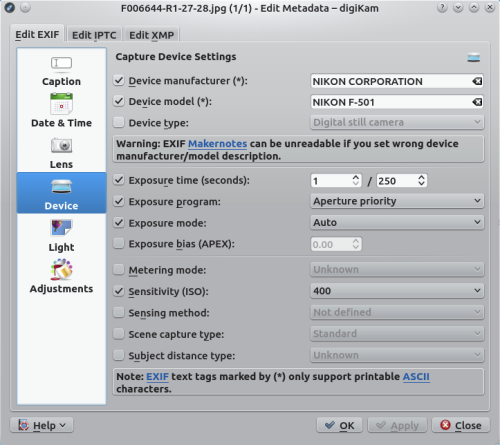
However, digiKam doesn’t allow you to apply the same EXIF data to multiple photos in a single operation. Adding the same maker, device, ISO, and focal length to a set of photos one-by-one can be a bit of a nuisance, but you can use a simple trick to work around this limitation. Start with adding EXIF values to a single photo. Select then the rest of the photos, choose , pick the processed photo, and press . This will apply EXIF data from the processed photo to the selected images.
