Akregator
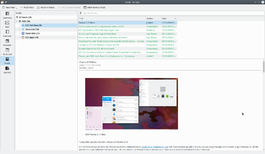 |
Akregator, otomatik olarak RSS/Atom etkin web sitelerinden makaleleri toplar |
Akregator, dot.kde.org ve twitter blogları gibi sitelerde yeni olaylardan haberdar olmanıza yardımcı olur. Kullanılan teknoloji RSS'dir ve çoğu site bunu desteklemektedir.
- Akregator, Kontact setinin bir parçasıdır.
Özellikler
- Kullanımı basit
- Onlarca besleme eklenebilir
- Okunmamış besleme olduğunda sizi bilgilendirebilir
- Makalelerin tamamını dahili okumak için sekmeler kullanır
- Besleme arşivleme
- Beslemeleri içe ve dışa aktarma
- Konqueror ile bütünleşme
Akregator'ü Kullanma
Akregator mevcut olan tüm RSS ve atom beslemelerini kontrol edebileceğinden, ilk olarak yapmanız gereken şey takip edilecek bir besleme bulmaktır. Bu muhtemelen düşündüğünüzden daha kolay. En beğendiğiniz sayfalara bakarak RSS veya atom besleme bağlantıları olup olmadığını denetleyebilirsiniz. Çoğu haber sağlayan site benzeri siteler çoğu zaman bulundurur.
Besleme için bir adrese sahip olduğunuzda, Akregator'ü takip için hazırlamak çok kolay. Tek yapmanız gereken şey besleme menüsünden "Besleme Ekle" seçmek veya klavyenizdeki "Ins" tuşunu kullanmaktır.
After that, you can set an interval which defines how often Akregator must check for and update the subscribed feeds.You can define a global setting or have separate intervals for different feeds.
Akregator has the ability to store and archive the contents of subscribed feeds for as long as you set it to. Again, one can define a global setting that affects every subscribed feed(Settings-Configure Akregator-Archive) , or define an individual setting per feed by right-clicking a feed, clicking "Edit Feed" and going to "Archive" tab.
You may want to import feeds from another browser or if you have created a backup in the past. In order to import feeds, all you have to do is clicking 'Import Feeds...' on the 'File' menu and then locate the file which contains the information about feeds. This is an OPML , XML based file that's a common format for exchanging feeds between many compatible feed readers. To export the subscribed feeds, the procedure is the same as above, except that you will of course select 'Export Feeds'.
For integration with Konqueror, you can install the plugin 'konqueror-plugin-akregator' which lets you add feeds that you find interesting while surfing the web to Akregator, with the ease of just one click.
hotkeys
+ - read the newest unread entry in feed
- - read the oldest unread entry in feed
