KTouch/Vejledning/Forskellige Taststurlayouts
Hvordan man træner med et andet tastaturlayout eller sprog
KTouch indsnævrer udvalget af kurser til at passe til det aktive tastaturlayout. Hvis du for eksempel bruger er amerikansk tastatur, så vises kun kurser, som bruger dette layout. Hvis du derfor ønsker at træne med et andet layout eller sprog, så skal du først indstille dit tastatur.
Til det formål har KTouch en genvej til det relevante indstillingsmodul. Vælg i programmenuen.
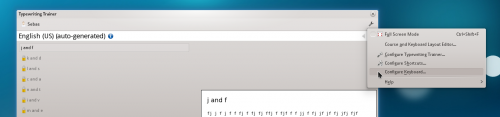
Use the settings in the tab of the following dialog to add a new layout for the desired language or keyboard. You should also tick to have a convenient way to switch between the configured layouts. If selected, there will be new entry in system tray for this.
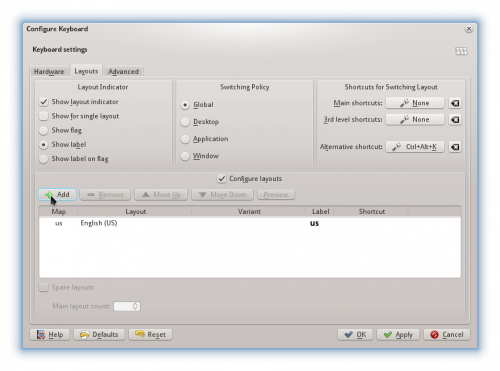
With these steps done you are ready to train on the new keyboard layout. Just make sure to select the correct layout when you want to train touch typing.
KTouch on GNOME or other desktop environments
The steps above only apply for users of the KDE Plasma Workspaces. KTouch will still be able to detect the active keyboard layout, but the keyboard layout configuration utility of the desktop environment has to be used to setup the keyboard.
GNOME users may refer to this guide.
KTouch on Microsoft Windows
KTouch is unable to detect the keyboard layout on Windows. Therefore one has to manually specify the keyboard layout in the application menu after setting the desired keyboard layout in the Control Panel.
