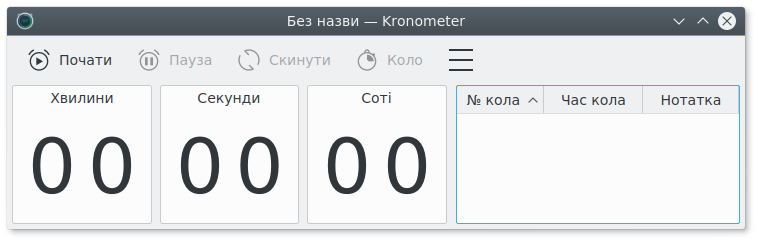Kronometer
Опис
Kronometer — програма секундомір. Kronometer є вільним програмним забезпеченням, що розповсюджується за умов дотримання GPLv2.
Основні можливості Kronometer:
- Можливість запускати, призупиняти і відновлювати відлік на віджеті секундоміра.
- Запис кіл: ви можете захоплювати час секундоміра у бажаний момент і додавати до нього нотатки.
- Можливість упорядковування часів кіл: ви без проблем зможете знайти запис найшвидшого або найповільнішого кола.
- Можливість скидання часу на віджеті секундоміра та у списку кіл.
- Параметри формату часу: ви можете вибирати точність даних секундоміра.
- Можливість збереження та відновлення відліків часу: ви можете зберігати стан секундоміра і відновлювати його пізніше.
- Можливість налаштовування шрифтів: ви можете вибрати шрифт для кожної із цифр секундоміра.
- Color customization: you can choose the color for the stopwatch digits and the stopwatch background
- Lap times export: you can export the lap times on a file using the JSON or CSV format
Отримання
- Kronometer latest version: 2.2.1
- Source code: kronometer-2.2.1.tar.xz
- SHA256: go to the mirrors page
- Mirrors: go to the mirrors page
Older versions are available in the downloads page.
Встановлення
Arch Linux
Kronometer is available in the AUR:
git clone https://aur.archlinux.org/kronometer.git
cd kronometer
makepkg -sri
Debian
Kronometer is currently packaged for Debian Sid:
apt install kronometer
Gentoo
emerge x11-misc/kronometer
KaOS
kcp -i kronometer
NixOS
nix-env -iA kde5.kronometer
Flatpak
Only builds from git master are currently available.
flatpak --user remote-add --if-not-exists flathub https://flathub.org/repo/flathub.flatpakrepo
flatpak --user remote-add --if-not-exists kdeapps https://distribute.kde.org/kdeapps.flatpakrepo
flatpak --user install kdeapps org.kde.kronometer
Збирання з початкових кодів
The following installation instructions are distro-agnostic, i.e. they should work on all the Linux distributions.
- Download the latest source files archive from the link above
- Extract the archive in your preferred directory
- Open a terminal in that directory and run the following commands:
mkdir build && cd build
cmake -DCMAKE_INSTALL_PREFIX=`qtpaths --install-prefix` ..
sudo make install
Now you should have Kronometer installed under /usr/bin and it should be available under the Utility entry in the Application Launcher of Plasma (or any other XDG-compliant menu).
Залежності від програмного коду:
- Qt 5.0.0 or above, only the following modules:
- QtCore
- QtGui
- QtWidget
- KDE Frameworks 5.15.0 or above, only the following modules:
- KF5Config
- KF5DocTools
- KF5I18n
- KF5WidgetsAddons
- KF5XmlGui
- CMake 3.1 або новіша версія
- Додаткові (Extra) модулі CMake 1.6.0 або новіші
- GCC або Clang.
Журнал змін
Go to the changelog page.
Вади
Please use the official KDE Bugtracking system if you find a bug. You can also use it if you have a feature request.
Документація
Kronometer provides a KDE-compliant documentation, which is available within the installed application by clicking under the menu. The documentation is also available online on the KDE servers:
Участь у розробці
Kronometer is part of the KDE community. If you want to contribute to the Kronometer development, you are encouraged to join the KDE world. Check out this page. The git repository is located here.
Doxygen
Doxygen documentation for the kronometer source code is available here.