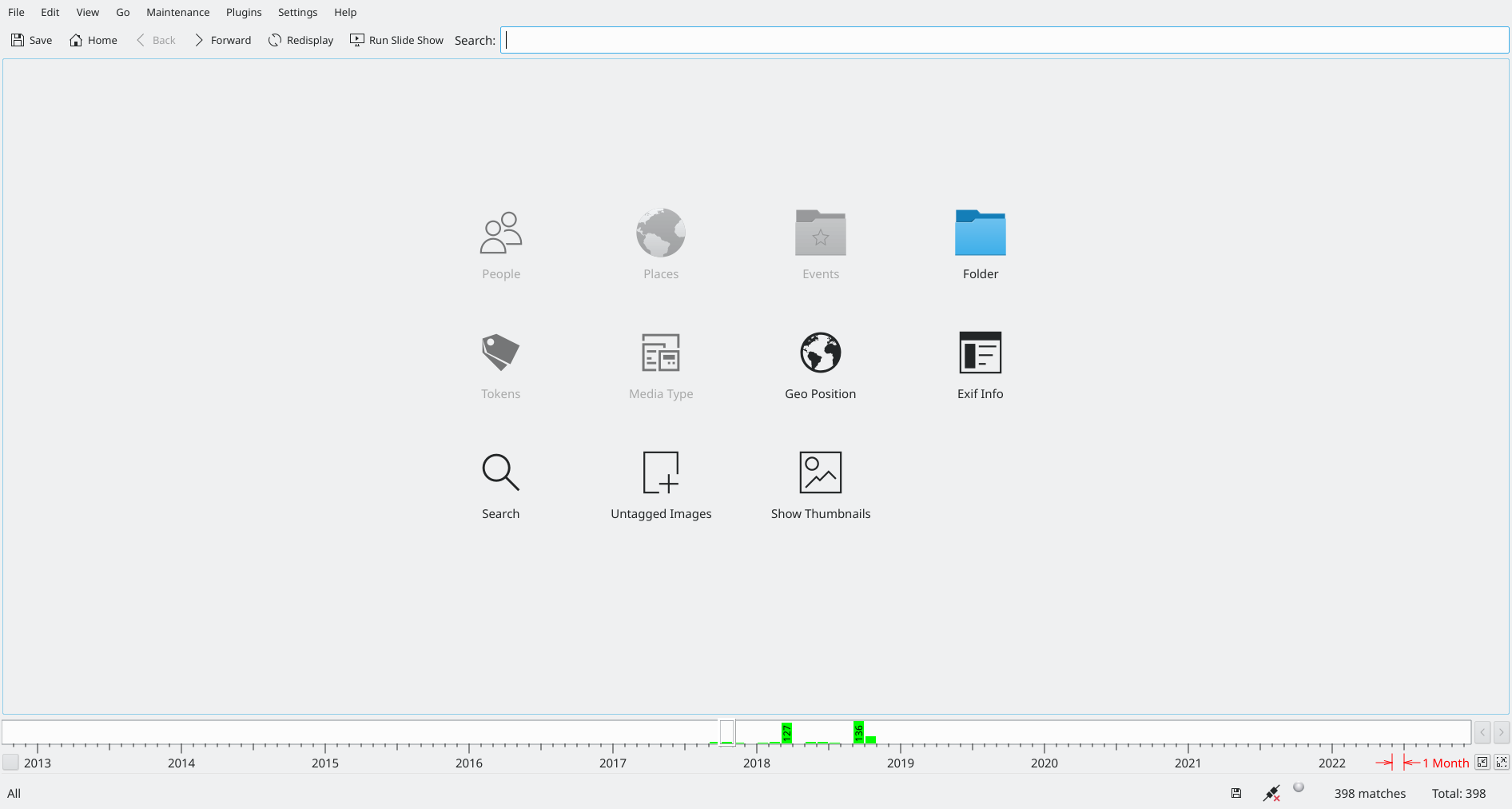KPhotoAlbum
 |
KPhotoAlbum és una eina que podeu utilitzar per ordenar fàcilment les vostres imatges. Proporciona moltes capacitats per ordenar i visualitzar imatges amb facilitat. |
Earlier versions of KPhotoAlbum were released under the name "KimDaBa". Stable releases are always announced on our news page.
Per a una introducció, visiteu el tour de 3 minuts de KPhotoAlbum o mireu els vídeos a la la pàgina inicial de KPhotoAlbum. Per aprendre més i veure algunes captures de pantalla llegiu la PMF.
KPhotoAlbum és compatible amb tots els formats d'imatge normals, incloent els formats raw produïts per la majoria de càmeres digitals i escàners (utilitzant dcraw per fer la descodificació). També és possible utilitzar les miniatures incrustades en les imatges raw (que normalment tenen una grandària i qualitat decents) per a una visualització ràpida, per la qual cosa no hi ha necessitat de descodificar la imatge raw completa.
Using KPhotoAlbum
There is a 3-minute Tour and a set of How-To videos on the project site. A KPhotoAlbum handbook is also available as a PDF and on-line version.
Getting KPhotoAlbum
Source packages, binaries for various distros, and snapshots are available from the project Download page.
KPhotoAlbum on Live systems
KPhotoAlbum is available in Neon:
- User Edition has the latest release
- Developer Edition (stable branch) has the 5.x branch.
Most of the time, this should be the same as unstable, but when new features are developed they only arrive in stable after the roughest edges have been smoothed out. - Developer Edition (unstable branch) has the master branch of kphotoalbum.
Building KPhotoAlbum
Una guia pas a pas per construir KPhotoAlbum des del codi font a Debian o Ubuntu està disponible a la pàgina Construir KPhotoAlbum.

Estendre KPhotoAlbum
- Image::Kimdaba és un mòdul perl disponible a CPAN que analitza la base de dades index.xml.
- Escriviu les vostres extensions per KPhotoAlbum.
- Llegiu Image::Kimdaba per descarregar-lo i veure els scripts disponibles.
- Una altra manera per estendre KPhotoAlbum és escriure connectors KIPI (també són utilitzats per altres aplicacions fotogràfiques del KDE). Aquests connectors proporcionen característiques com l'exportació d'imatges a llocs web com Flickr, Picasa, Facebook... corregint les marques horàries EXIF o realitzant algunes altres manipulacions de les imatges (KPhotoAlbum no toca els fitxers originals, sinó que els preserva intactes).
- Llegiu Image::Kimdaba per descarregar-lo i veure els scripts disponibles.
- Hi ha disponibles altres scripts des del lloc web de Hardaker.
- Amb Kimdaba2Mysql es pot:
- inserir les vostres metadades index.xml en una base de dades mysql
- generar un formulari de cerca sobre el vostre lloc web amb les vostres paraules clau de kimdaba, per exemple here
- Per a pedaços i característiques en espera d'aprovació o implementacions: Si us plau, utilitzeu bugs.kde.org.
Amb pse3tokimdaba.pl és possible extreure informació des de la vostra base de dades de Photoshop Elements 3 creant un fitxer index.xml. Hi ha algunes limitacions, llegiu més enrere per a més detalls.
djKPA és un lloc web de Django dissenyat per ser la interfície web del catàleg de fotos de KPhotoAlbum. La filosofia de djKPA està en ser el més automàticament possible: rètols, etiquetes, descripcions... de fotos provinents de KPhotoAlbum. En canvi djKPA és una aplicació molt interactiva que permet als vostres visitants votar, afegir comentaris, mostrar EXIF... i visitar les vostres fotos navegant entre les etiquetes.
Help develop KPhotoAlbum
If you are interested in helping the KPhotoAlbum development or related projects, please look at this project page. Or, if you have an idea for a feature, please see the Feature Requests section, below.
Developer documentation
KPA Release Steps
- Update CMakeLists.txt with the new version number you are just about to tag (alas, our automatic versionning doesn't work anymore
 )
)
- Update the ChangeLog to mark the new release and add the key improvements to the list of changes, if they are not already mentioned in the ChangeLog
- Update doc/index.docbook to reflect the new release (if the documentation has been updated)
<releaseinfo>4.5</releaseinfo>
- Commit the last changes
git commit -v -a
- Tag the new release and push it out
git tag -a -m "kpa 4.5 released" v4.5 git push git push --tags
- Create a tar ball of the released sources using the instructions on the following section (kphotoalbum.rb --version 4.5)
- Upload the created tar ball to the incoming directory of upload.kde.org using an FTP client. The current instructions of notifying administrators of the upload are shown when logging in to the FTP server. You create a ticket and provide SHA sums and some other information of the upload.
- Add a new version to Bugzilla (bugs.kde.org, you have to have administrator rights to do this): Edit Products → KPhotoAlbum → Add version
- Update the KPA web pages to point to proper source file, you get a link to the mirroring system as when the uploaded tar to KDE FTP server has been processed. The sources of the web page can be checked out from svn+ssh://svn@svn.kde.org/home/kde/trunk/www/sites/kphotoalbum via svn.
- Publish the release information (KPA's web site, mailing lists, distributor's bugtracking system, social media etc.).
- Don't forget to post on the kde-distro-packagers mailing list, and make sure to mention any changes in dependencies.
- Update the latest version on top of this page.
- Create a video of the cool new features and publish it on Youtube. A nice tool for doing so is recordmydesktop. If you uploaded such a video, don't forget to add it to the Videos page on the homepage (cf. the README_new_video.txt file).
- Notify people building the binary packages for different distributions
Building a Release
Building a snapshot tar ball is rather straight forward. Install the releaseme building tool and run a command to generate the source package.
git clone git://anongit.kde.org/releaseme cd releaseme
To create the source package, run e. g.:
./tarme.rb --origin trunk --version 5.1 kphotoalbum
GIT Branches
- master
Current development branch - 4.7
Old stable (Qt4/Plasma4) branch. Only gets fixes for serious bugs on a case-by-case basis. - 5.x
Branch tracked by Neon/stable.
When master is in stable condition, it should be synced to 5.x:git checkout 5.x ; git merge master
- Feature branches are used in a very ad-hoc manner. If you are not a developer, don't bother with them.
If you are a developer, try using descriptive names that are not likely to interfere with future branches.
Known Bugs and feature requests
Podeu veure la llista d'errors coneguts i solucions a KPhotoAlbum.
Please use [1] marking the report as a "Wish".
New Ideas for Future Versions
If you have a new idea for KPhotoAlbum and think that bugs.kde.org is not the right place for it, use one of the communication channels listed on the pages.