Llançadors d'aplicacions per a Plasma
A Plasma hi ha alternatives per als llançadors d'aplicacions o «menú d'inici», entre els que s'inclouen:
Application Launcher
| |
Application Dashboard
| |
Application Menu
| |
Lancelot
| |
Homerun
| |
KRunner
|
How to change the application launcher?
To change the application launcher, right click on your current launcher and select
Next, choose the launcher you want to use.
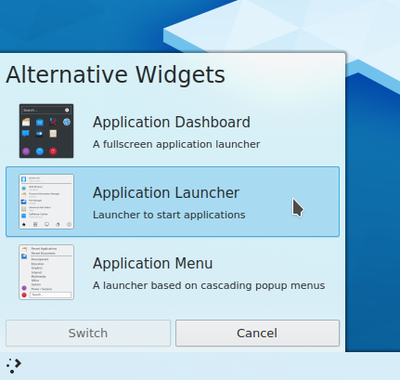
How do I change which key opens the application launcher?
It's possible to do that in two ways: you may right click on your current launcher and select , selecting the tab , clicking on the button and then typing the combination you want to use as keyboard shortcut.
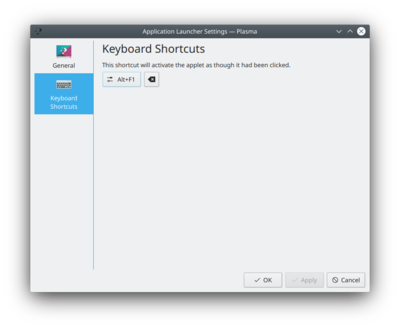
You can also use → → → → .
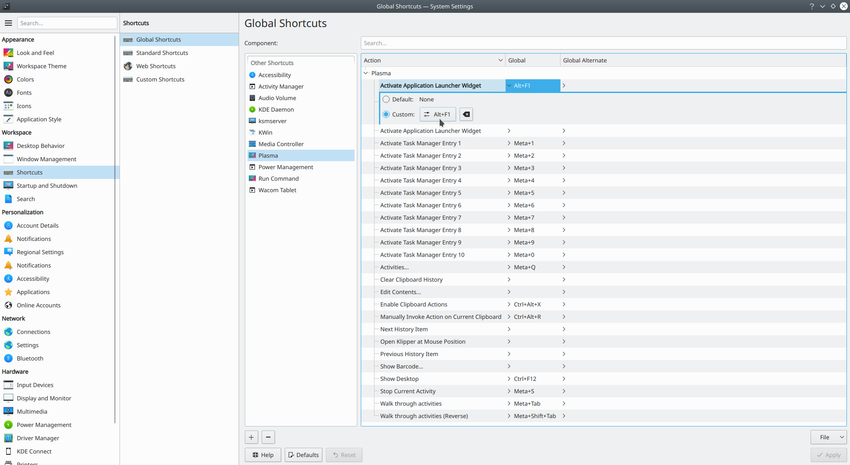
And if you ever want to restore the default Meta key, you can use the combination Alt+F1, which serves this exact purpose.
I can't bind the Meta key to open the Application Launcher anymore!
This issue may occur because of the way KWin binds keys. Please refer to this section.






