Kdenlive/Підручник/Меню «Проєкт»/Стабілізувати
Стабілізація
This menu item is available from right-click on a clip in the Project Tree or under the Project menu when a clip is selected in the Project Tree.
This feature applies image stabilization algorithms to the clip which can reduce the shakiness of a bit of footage.
In versions 0.9.8 and earlier of Kdenlive, there were two different methods of stabilization available: vstab and transcode. In version 0.9.10, the vstab method was removed leaving us with just the "transcode" method (based on this work).
У цьому відео показано порівняння між способами стабілізації vstab та transcode.
{{#ev:youtube|86SUhodScDE}}
Стабілізація
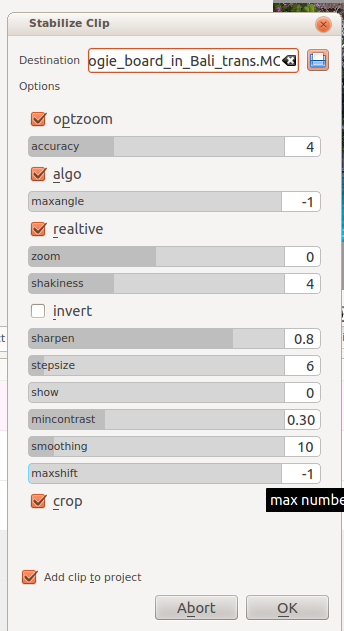
This menu item was called stabilize (transcode) in versions 0.9.2 and earlier.
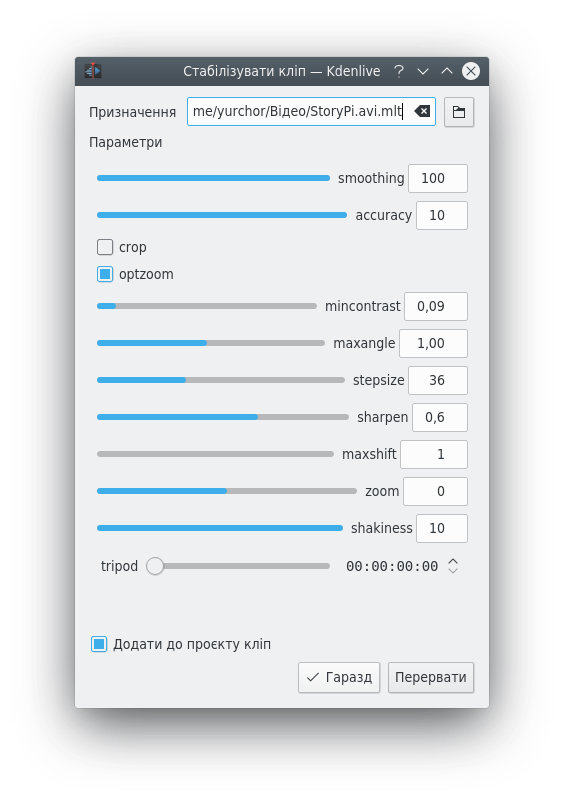
У версії 0.9.3 графічний інтерфейс було спрощено.
Зважаючи на підказки у цьому вікні та документацію тут, ось що означають усі ці параметри:
optzoom = use optimal zoom (calculated from transforms). Causes video to zoom until 90% of transformations are hidden. Default is checked. Hint: You can further zoom in with the zoom option.
accuracy = accuracy of shakiness detection. Should be >= shakiness factor. 1: low (fast processing). 15: high (slow processing). Default: 4. Recommended: 8.
algo = algorithm used. Checked = small measurement fields. Default = checked. Unchecked means use brute force algorithm. The brute force algorithm is deprecated and this option is not available after version 0.9.3.
maxangle = maximum angle to rotate in radians. Default = -1, which means no limit.
relative Unchecked = absolute transform (don't use this). Checked = relative transform. Default is checked. This option is not available in version 0.9.3 - it uses relative transform.
zoom - Additional zoom during transform. Percentage to zoom > 0 = zoom in, < 0 = zoom out. The zoom specified here is in addition to the optimum zoom calculated by the program when optzoom is checked. Default = 0.
shakiness How shaky is the video? And how quick is the camera? 1: little (fast processing). 10: very strong/quick (slow processing). Default = 4. Note: large values may also reduce the accuracy. This is due to the internals of the movement-detection. Typically you don't need a value greater than 7.
invert Invert the transform. Default = unchecked. Inverting the transform is pointless - leave unchecked. This option is not available in version 0.9.3.
sharpen Sharpen transformed image. Amount of sharpening: 0: no sharpening. Uses filter unsharp with 5x5 matrix. Default = 0.8.
stepsize Step size of search process. Region around minimum is scanned with 1 pixel resolution. Default = 6.
show 0 = draw nothing, 1 or 2 = show fields and transforms. Use 1 or 2 to preview what the process is going to do. example. Default = 0. Non-zero values of this parameter are not relevant in the Kdenlive implementation - use zero. This option is not available in version 0.9.3.
mincontrast Below this contrast, the field is discarded. Range 0-1. Default = 0.3. You may want to use a smaller value for a really low contrast clip.
smoothing Controls the amount of smoothing/stabilization. The larger the value for smoothing, the more camera movements are compensated. The resulting clip has a lower change in camera speed. Technically it is the number of frames for lowpass filtering = (smoothing * 2) + 1. For example, with a with 25 fps clip, a value of 12 for the smoothing factor means we would smooth over one second - 12 frames behind the current frame + the current frame (1) + 12 frames after the current frame. Default =10.
Demo of the difference here (top:3, bottom: 30).
maxshift Maximal number of pixels to translate image. Default = -1. No limit.
crop Unchecked means the border of the transformed frames contains the pixels from previous frames. Checked = black background. Default = unchecked.
Example of the effect of running stabilize - transcode from the original author - Georg Martius.
Обабіч {{#ev:youtube|HYE3KAl8RAQ}}
Усування смикань {{#ev:youtube|c3CEm8bgVQ0}}
Оригінал {{#ev:youtube|cRA5H1LYzM4}}
stabilize (vstab) - ver <=0.9.8
This is based on this work and is not available in versions of kdenlive >= 0.9.10.
This tutorial shows how to use the stabilize feature - vstab version:
{{#ev:youtube|SWCoqZLJNgY}}
The "shutter angle" setting that the narrator says he does not know what it does (1:35) ... Shutter angle is an angle that images could be maximum rotated for stabilization. see here.
