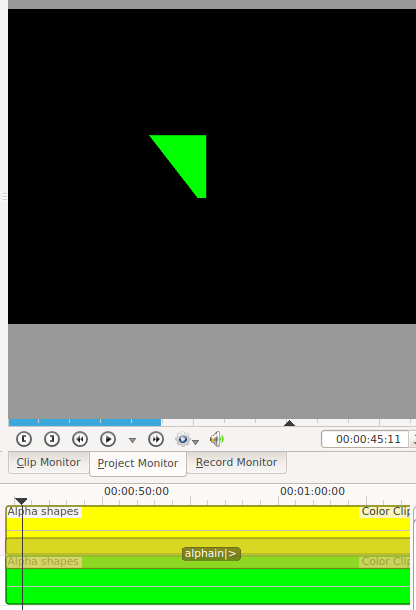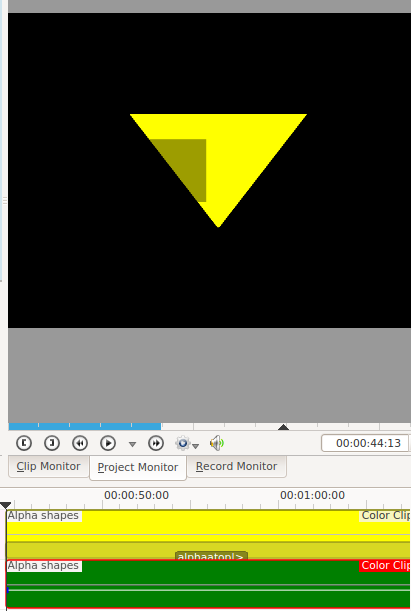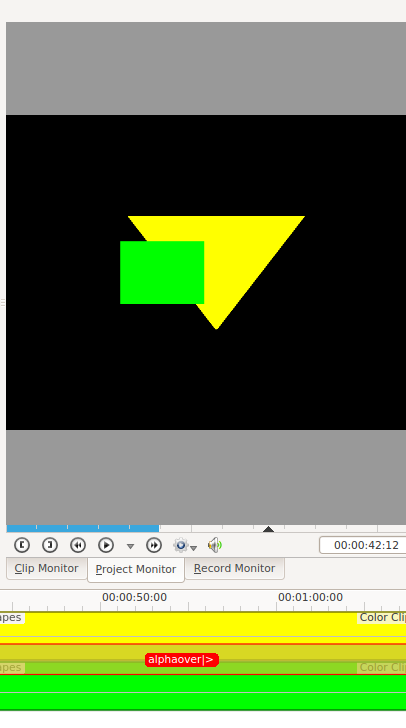Kdenlive/Підручник/Переходи із діями з прозорістю
Переходи із діями з прозорістю
Переходи addition, addition_alpha, alphaatop, alphain, alphaout, alpha over та alphaxor усі використовують дії з прозорістю між двома доріжками відео. Такі переходи працюватимуть, лише якщо у даних доріжок відео є дані щодо каналу прозорості.
Дані альфа-каналу (каналу прозорості) надаються одним із ефектів обробки прозорості. Ці дані альфа-каналу описують, які ділянки відеодоріжки є прозорими і наскільки прозорими вони мають бути. Доки ви не визначите якісь дані альфа-каналу за допомогою ефекту керування прозорістю, зміни у параметрах переходу із діями з прозорістю не матимуть жодного видимого результату.
The alpha operation transitions define how the two different alpha channel information should be combined to produce the final image. These operations are implementing the operations described at Wikipedia page on Alpha Compositing.
In the examples below the yellow clip has a triangle alpha shape with min = 0 and max =618. This translates to 0% opacity outside the triangle and 61.8% opacity inside the triangle. Ie the alpha channel in the yellow track say show all the track underneath outside the triangle and show 38.2% of the underneath track inside the triangle
The Green clip has a rectangle alpha shape with min=0 and max =1000. This translates to make the clip 100% transparent outside the rectangle and 0% transparent inside the rectangle.
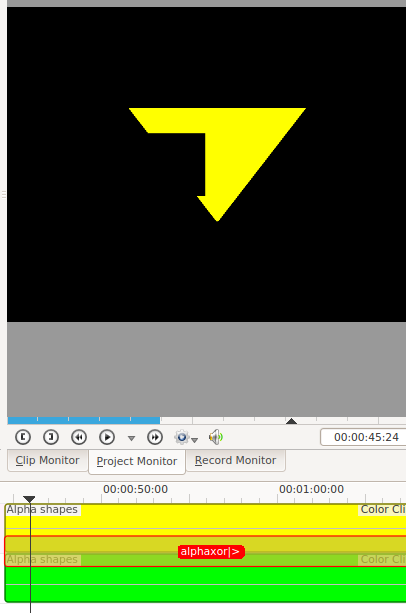
alphaxor
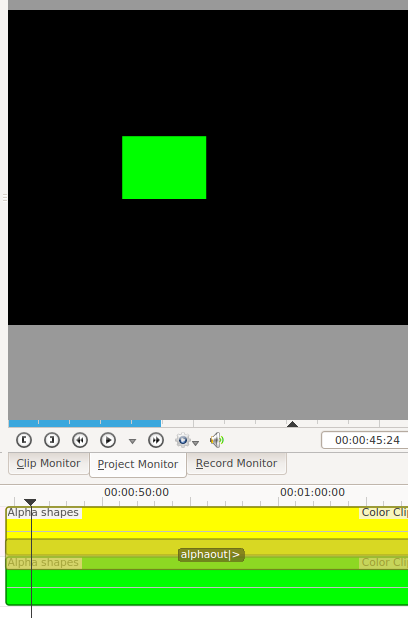
alphaout
alphain
alphaatop
alpha over