Impostazioni di sistema/Gestione dei caratteri
Appearance
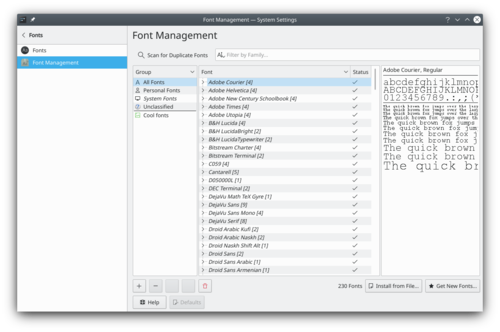
Questo modulo di configurazione ti permette di gestire i caratteri installati nel sistema: puoi aggiungerne di nuovi, oppure eliminare quelli esistenti. Puoi anche vedere come si presenta un carattere.
You can use the group functionality, to sort the fonts in categories. By default, only 3 categories exists: All Fonts, Personal Fonts and System Fonts. The first time you create a new group, you also add a new 'Unclassified' group, where all fonts not categorized go.
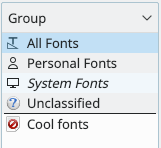
You can drag and drop a font to a group, to add them to the selected group.
