Kexi/Handbook/References/Menu Commands/The External Data Tab
Appearance
The External Data Tab
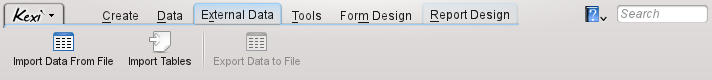
From the External Data Tab you can you can import data from other sources into your Kexi project.
- , displays a dialog that allows you to import data from CSV or plain text files to a new table in your project.
- , opens the Table Importing Wizard that allows you to import data either from a fods, mdb, ods, tsv file or from another database server, to a new table in your project.
- , displays a dialog that allows you to export the current tables data to a plain text or CSV file.

