Kexi/Handbook/References/Menu Commands/The KEXI Menu
Appearance
The KEXI Menu
The KEXI Menu groups project-related commands. It is a special menu because it is activated using the KEXI Button, rather than from the menu bar. Selecting most of the commands opens a screen adjacent to the menu, offering the features of the chosen command.
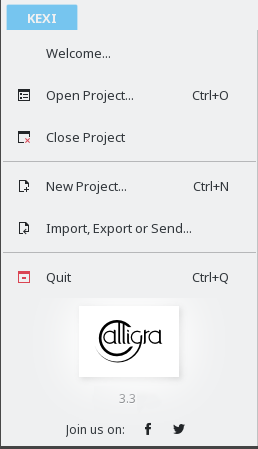
The commands offered are:
- Here, you can choose to open one of the KEXI projects you recently worked on. This command is similar to the Recent Documents menu found in other applications. Projects stored both as files and on database servers are listed here.
- Here, you can choose to open any KEXI projects whether stored in a file or a database server.
- This command closes the currently open KEXI project.
- This command launches an assistant to create a new KEXI project.
- Here you can follow the wizard to Import existing data to the currently open KEXI Project.
- Closes KEXI.
