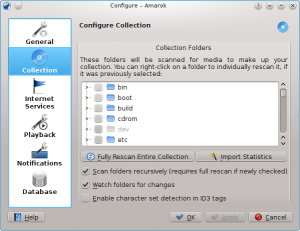Amarok/Manual/ConfiguringAmarok
Appearance
Configuring Amarok
On first start, some basic configuration is done, see also Quick Start Guide: Getting Started. But there is more under the hood. To access the Configuration Menu, you go to and will be presented with the following dialog:
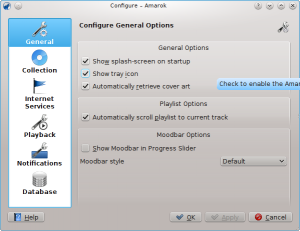
General
Collection