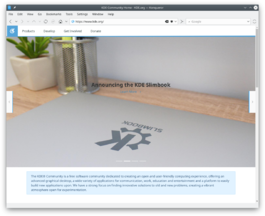Konqueror
 |
Il gestore di file e browser con molti talenti |
Caratteristiche generali
Molte delle caratteristiche di Konqueror possono essere utilizzate indipendentemente da ciò che stai facendo: per esempio le schede multiple, la barra laterale, i riquadri delle finestre e i segnalibri. Questo lo rende non solo un potente browser web, ma anche una versatile applicazione per scopi più generali.
Caratteristiche
|
Schede
L'utilizzo delle schede in Konqueror è simile all'utilizzo in molte altre applicazioni KDE. Puoi creare una nuova scheda andando nel menu . Puoi trovare vari modi per interagire con le schede facendo clic destro su una qualsiasi tra quelle che hai aperto. Puoi anche spostare le schede facendo clic con il tasto centrale del mouse e trascinandole nello spazio della barra delle schede.
Riquadri
I riquadri ti permettono di vedere contemporaneamente più posizioni, documenti o siti web in una singola finestra presente in una singola scheda dividendo lo spazio di lavoro. Questa possibilità può essere, per esempio, utilizzata per vedere più pagine web contemporaneamente, per copiare file da un posizione ad un'altra (sia da una cartella ad un'altra che da una posizione remota come un sito FTP o da una cartella di rete condivisa), per visualizzare o confrontare due documenti e per molte altre possibilità d'utilizzo. Per utilizzare i riquadri vai o nel menu o fai clic destro sulla barra di stato in basso nella finestra e seleziona o . Puoi anche creare o rimuovere riquadri utilizzando le scorciatoie da tastiera visualizzate nel menu . Inoltre puoi controllare ogni vista facendo clic su essa ed interagendoci come al solito.
Konqueror come browser web
Konqueror is the built-in web browser. It has fast, standards-compliant HTML and JavaScript rendering engines, KHTML and KJS respectively, which are most noted for being Apple's choice for developing the popular Webkit rendering engine, chosen for its speed and standards-compliance. It also has support for various Firefox-compatible plug-ins, Java, several image formats, Secure Socket Layer (SSL) connections and more. To see all of Konqueror's supported standards, navigate to, in a Konqueror window.
KHTML vs. Webkit
Since Nokia ported Webkit into their toolkit in Qt 4.5, there has been a lot of discussion about replacing KHTML with Webkit in Konqueror. The KDE developers have written a WebKit component (KPart) which can replace KHTML which is still the default rendering engine. At some point in the future that default might change, but for now the WebKit KPart is an optional component you will have to install if you want to use it. Besides Konqueror, there are a few other KDE browsers in development which make use of WebKit by default, (Arora and Rekonq, for example.
Konqueror as a file manager
Konqueror uses the Dolphin KPart for file management, giving it all the abilities of Dolphin. It includes many configuration options under the configuration dialogue. Changes applied here will affect Dolphin and vice versa. For all of Konqueror's file-management capabilities, check Dolphin's page.
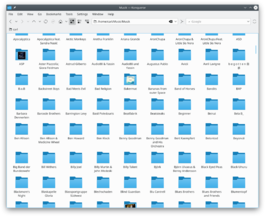 |
Konqueror is also a universal viewing application, thanks to its ability to embed audio, video and document viewers.
Tutorials
Using Mousegestures
I'd like Konqueror to be my default file manager
Starting from KDE Software Compilation 4.2, you can change the default file manager through
Konqueror's WebKit view mode
Since KDE Software Compilation 4.5, Konqueror can use Webkit engine to browse webpages via KParts technology. , search html type, then click tab and move Webkit(kwebkitpart) up.
Using GMail's Web Interface in Konqueror
This forum page deals with improving the display of GMail within Konqueror
Hints and Tips
Look up a Wikipedia entry
You can look up words in Wikipedia in record-speed? Imagine a colleague comes in and talks about ISCSI. You don't know what it is? No problem, just type
wp:ISCSI
in your konqueror browser and ENTER. You will be shown the Wikipedia (wp) article on iscsi.
Format a man page for easy reading
Type in man:rsync to get the whole information about using rsync, in a form that's easy on the eye and better for printing, too.
Find other capabilities on Konqueror
For more shortcuts, have a look at .
Keywords
File manager, File browser, File management, web browser, Internet, file viewer, embedded preview, KPart, KIO