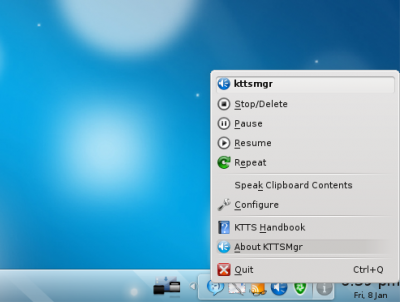User:MTGap
Template:I18n/Language Navigation Bar
 |
The KDE Text-To-Speech System, KTTS |
Features
Description
KDE Text-To-Speech System or KTTS is an application that can run in the background to provide speech output of text throughout the desktop. It integrates with many applications and is simple to use.
Setup
Once installed you can start KTTS by going to your applications menu and under Utilites open kttsmgr. Or just start KRunner 'Alt+F2' and run 'kttsmgr'. KTTS is not initially setup and you will need to do this before using its speaking abilities.
The first step is to make sure you have a compatible speech engine installed
You can also access the configuration from System Settings in Accessibility
Now you can continue on and create a 'Talker.' Select the tab Talker from the Text-to-Speech Control Module and click 'Add.'
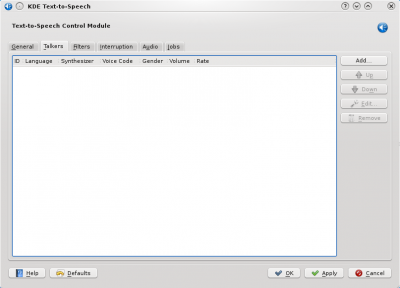
Configuration
Using KTTS
System Tray
If enabled in the configuration, KTTS will be availabe to you in the System Tray. Right-clicking it will reveal the menu which is straight forward and allows for control of the speech output.