Lokalize
Template:I18n/Language Navigation Bar
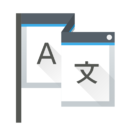 |
Lokalize è lo strumento di localizzazione per KDE SC 4 |
Lokalize è un sostituto per KBabel che ora non è più sviluppato.
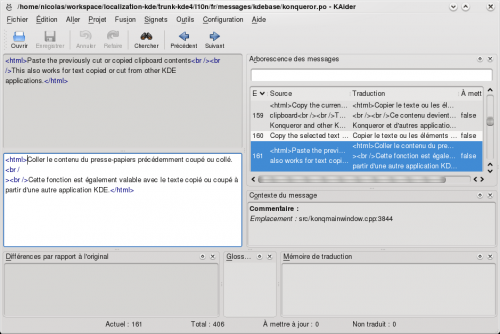
Qualche informazione in più su Lokalize possono essere reperite sulla pagina summer of code per Lokalize
Lokalize in Windows
Installa KDE utilizzando kdewin-installer:
http://www.winkde.org/pub/kde/ports/win32/installer/kdewin-installer-gui-latest.exe
Lascia le impostazioni predefinite in tutti i passaggi eccetto l'elenco dei pacchetti.
Nell'elenco dei pacchetti seleziona (tutte le dipendenze verranno installate automaticamente). Completa il processo di installazione kdewin-installation.
Dettagli tecnici: installa KDE 4.3 o successive nel solito modo e quindi aggiungi i binari compilati in modo personalizzato di Lokalize e i dati.
Compilare Lokalize dal trunk di KDE
Installa i pacchetti header di kdelibs (per esempio in Debian è kdelibs5-dev). Poi:
svn checkout --depth=files svn://anonsvn.kde.org/home/kde/trunk/KDE/kdesdk/
o
svn checkout --depth=files svn+ssh://tuoaccount@svn.kde.org/home/kde/trunk/KDE/kdesdk
e
cd kdesdk && svn up cmake doc lokalize mkdir build cd build mkdir $HOME/mykde cmake .. -DCMAKE_INSTALL_PREFIX=$HOME/kde43 -DCMAKE_BUILD_TYPE=RelWithDebInfo cd lokalize make -j2 make install
Quindi esegui Lokalize tramite
$HOME/mykde/bin/lokalize
Tips and tricks
Search in files
TM now keeps track of where each translation pair came from. So when you want to for string in the files on disk, you just drag the directory with those files onto tab (F7) to update TM, wait a minute or two, then type your string into right field of , then press Enter.
Then you click on one of results and this opens appropriate file, on the appropriate entry. When you want to do another search during the same day, you skip the updating step and just type what you're searching for. You can filter TM search results by filename using the field left side of the F7 panel ().
Author
Nick Shaforostoff <shaforostoff AT kde.ru>
