Kopete/Jabber/Про XMPP Jabber
XMPP або Jabber (насправді ці слова означають одне і те саме поняття) — назва відкритого, децентралізованого протоколу обміну даними мережею, який використовується для обміну миттєвими повідомленнями. Цей протокол розроблено для роботи у інфраструктурі сервер-клієнт з багатьма серверами у всій мережі Інтернет, де у кожного з користувачів є власний обліковий запис. Сервер зазвичай з’єднано з багатьма клієнтами з одного боку і іншими серверами XMPP у інтернеті з іншого. Давайте розглянемо невеличкий приклад, щоб пояснити методику роботи:
Romeo loves Juliet and wants to communicate with her through the Jabber network. He can write messages from his client (which is connected with montague.net) to his girlfriend, whose client is connected to a server called capulet.com.
When he registered an account on a server, he chose a so-called JID (Jabber-Identifier). This JID works basically like an E-Mail-Address and is connected to the server's name with an "@". An example for Romeo's valid JID is romeo@montague.net.
In order to talk to other people, Romeo has to add their JIDs to his contact list. They may be connected to the same server (e.g. bob@montague.net) as well as they can originate from another server (e.g. peter@wasinet.org or, of course, juliet@capulet.com).
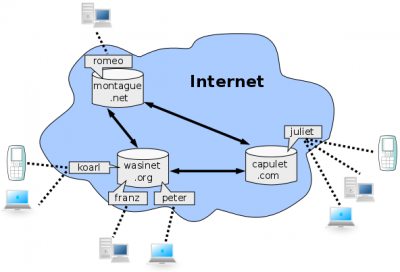
Jabber/XMPP is of course capable of a lot more services (e.g. end-to-end encryption of the messages, voice- and videochat, groupchat), which the tutorial will partly introduce later.
Two very big instant messaging providers use Jabber/XMPP on their servers in the background: Google Talk and facebook chat. Accounts within these systems can be used just like normal Jabber accounts in Kopete. Details will be explained later or can be found at these provider's websites.
With this information we can begin with the main part tutorial: How to set up a working jabber-client and which nice features Kopete has got.
- ← Return to index
- Kopete/Jabber/About Jabber XMPP/uk
- Page 2 - First steps →
