Kopete/ICQ/Criando uma conta
Criar a sua conta ICQ
Before you can chat via ICQ, you have to create an ICQ account. If you already have one, you can skip this page.
Go to the registration page with your preferred web browser (e.g. Firefox, Konqueror, Chromium) www.icq.com/register
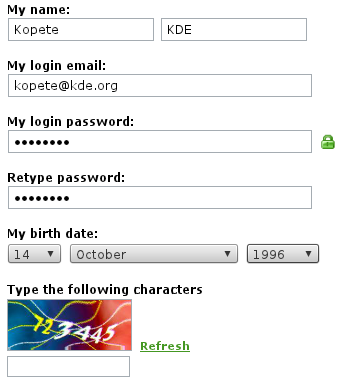
Now you have to wait until you get an e-mail from ICQ, which contains your verification link.
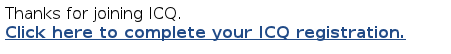
Now you have your ICQ account! But at the moment, you can only login with Kopete using UINs (Unified Identification Number). ICQ does not show you your UIN by default. You have to go with your browser to www.icq.com/people and login there.
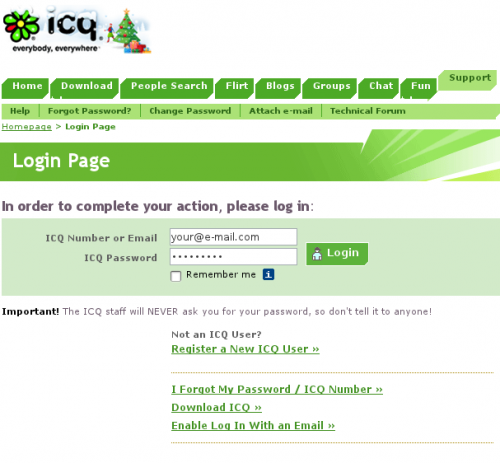
Then you have to go to your profile:
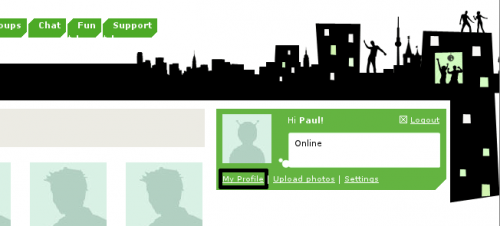
Now you will get an information page about your account. If you click on "More about me" you will see an entry called ICQ#. This is your UIN:
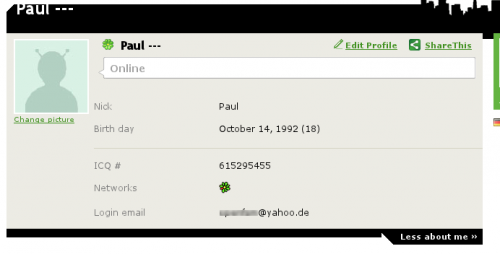
- ← About ICQ
- Kopete/ICQ/creating an account/pt-br
- Connect to your Account with Kopete →
