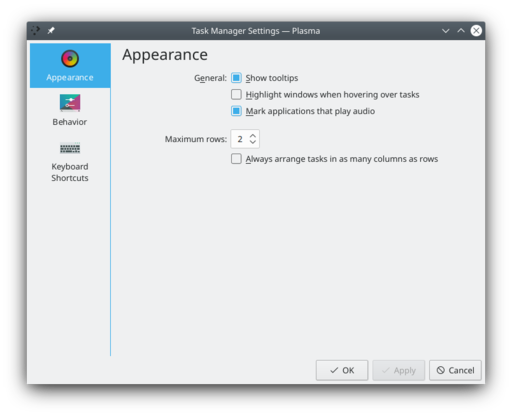Plasma/Processi
Il Gestore dei processi di Plasma
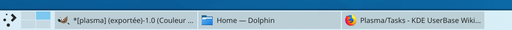
Il Gestore dei processi fornisce facile accesso alle applicazioni in esecuzione. Si trova nella parte centrale del pannello. Se la finestra di un'applicazione si trova dietro un'altra o se è stata minimizzata, puoi portarla in primo piano, pronta per essere utilizzata, facendo clic sulla sua linguetta nel Gestore dei processi. \
L'oggetto Gestore dei processi
The Task Manager is actually a widget, which means that you can place it anywhere. For example, you could add a new panel to (say) the top of the screen and place the Task Manager there or you could place it on the desktop if you wish. You can even have several copies of it in various places.
Whenever you start an application you will see a new tab in the Task Manager showing the icon of the application and the title of the window that was opened.
If you click on the tab corresponding to the active window then that window will be minimized. If there are still windows that have not been minimized then the frontmost of them will become active. If you click on the tab of a minimized window it will be displayed in front of all other windows, and it will become active. If you click on the tab of a window which is displayed behind other windows it will be brought in front of all other windows, and it will become active.
You can also right-click a tab to bring up the context menu. This gives you a number of options. For example, you can set which virtual screens the windows are displayed on, and you can close the window.
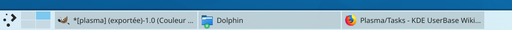
If you have many windows opened the tabs may be grouped. In that case you will see a number with a small arrow above in the right hand side of the tab. Clicking on such a tab will bring up a list of tabs for individual windows that you can use just like ordinary Task Manager tabs. Right-clicking a group gives you the option to close all windows in that group.
You can also activate windows by holding Alt down while pressing Tab one or more times. This way you browse through all windows whether displayed or minimized.
Configuration