Digikam/Picasa
Hvordan billeder eksporterer til og importeres fra Picasa web i digiKam
Fra Mohamed Maliks blog, 16. februar 2011
Jeg har længe brugt Google Picasa... siden de udgav Picasa 3.0 for Linux; men siden udgivelsen af Picasa 3.5 har de officielt droppet understøttelse af Linux-systemer på grund af for få brugere. Selv dengang så brugte jeg også digiKam; men i mellemtide er digiKam blevet mit foretrukne billedhåndteringsprogram.
Hvis du har aktiveret dit Picasa-webalbum ved brug af din Google-konto, så kan du eksportere billeder til det fra digiKam og du kan improtere billeder den anden vej. Processen er ganske enkel.
Eksport af billeder
In order to export images to Picasa web select the images that you want to export and then go to the menu on digiKam and the select . When you select this option you will be asked to enter your Google account password and username. Once you enter your credentials you will see a window like this:
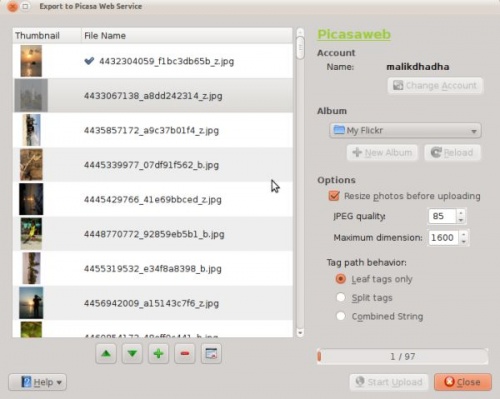
You can choose to create new albums or either upload into an existing album. You can also select the the sizes of the files that you want to upload. When you are ready press .
Importing Images
Importing pictures is also a simple process. Go to .
If you have already entered your account information before, when you were trying to export the images, digiKam will not ask you for any account information. It will be seamless and automatic and you will see this window.
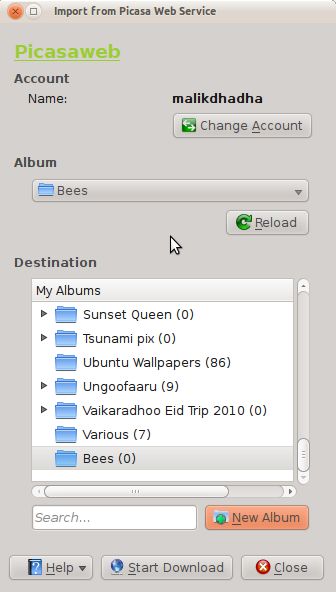
Select the album you want to download, choose where that album goes to give it a name and click
