Digikam/Raddrizzare
Appearance
< Digikam
Raddrizzare le tue foto utilizzando digiKam
Trascritto dal blog di Mohamed Malik, 16 febbraio 2011
Hai qualche immagine in cui l'orizzonte non è dritto? Nel mio caso ne ho molte. Se è così, puoi raddrizzarle utilizzando digiKam. Ecco come fare:
Take a look at this picture...it definitely needs it...

From the view picture either press F4 or right click on the picture and press to go to the editor view.
From the editor view go to
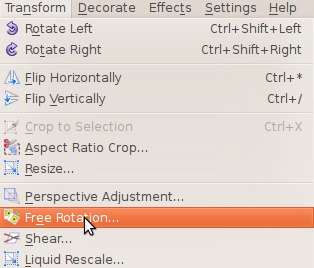
Then you will see this window - take a look at the right…
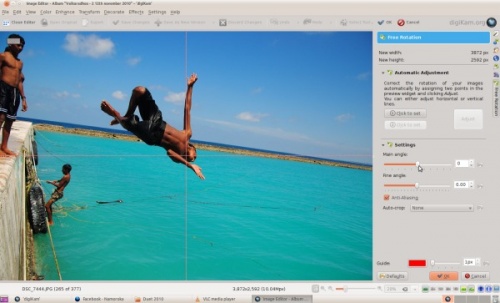
On the right you can see the menu as and . Change these and you will see effects in real time. Alter these values until you have straightened your image. Here is what I got:
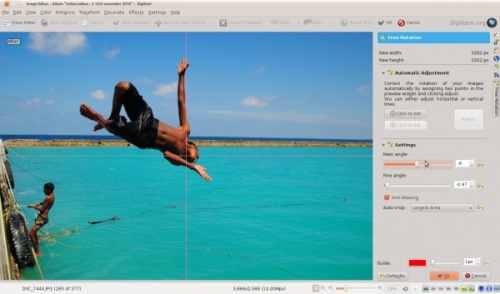
Well the picture now looks much better!

