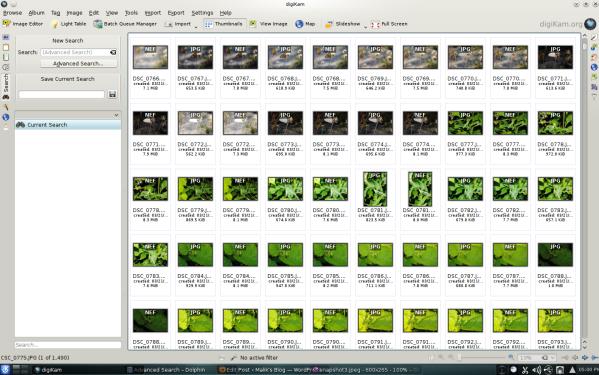digiKam/Brug det avancerede søgeværktøj i digiKam
Brug det avancerede søgeværktøj i digiKam
Fra Mohammed Maliks blog, 8. april, 2011
Efterhånden som du får flere og flere billeder i din database skal du bruge mere tid for at finde et billede. Undertiden kan det være meget tidskrævende, men digiKam har et meget stærket søgeværktøj, som kan hjælpe dig med at finde billeder hurtigt og effektivt.
I hovedvinduet vælger du værktøjet og klikker på .
Her klikker du på .
It will show your options for finding pictures:
- Meet all of the following conditions
- Meet any of the following conditions
- None of the conditions are met
- At least one of these conditions is not met
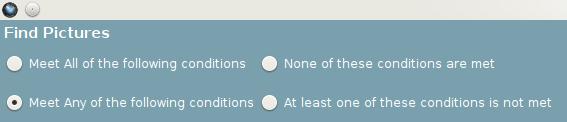
And now you can define your conditions:
Select the albums you want to search or either select any album and any tag.
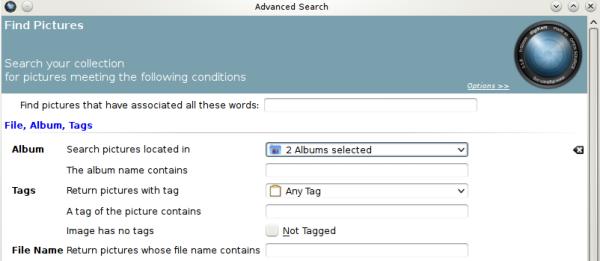
Choose the picture properties.
Here you can set
- a range for the .. for example between April 2010 – April 2011.
- The , etc….see capture below
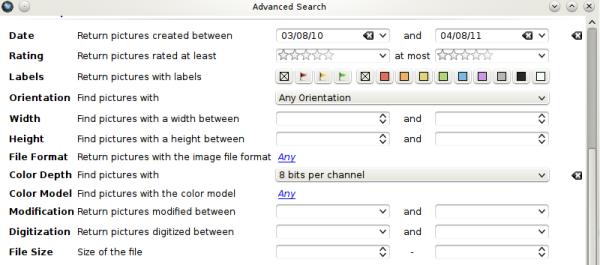
And then you can even deepen your search more by choosing various data that might be used in your meta-data like and the of the camera, , etc.
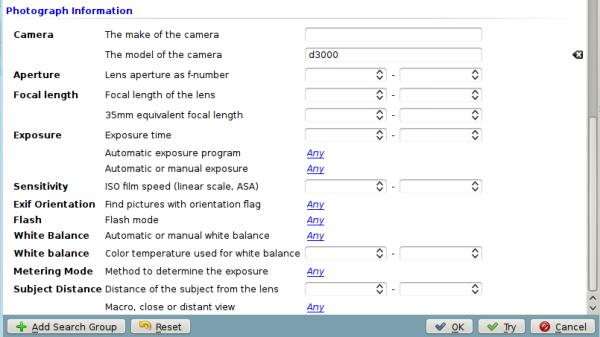
When you are done press and it will display the search results.