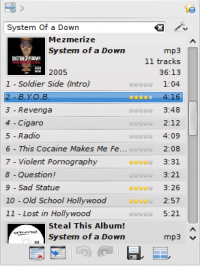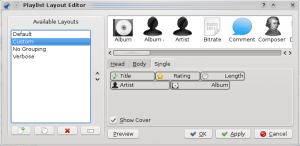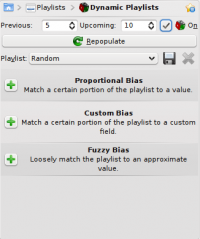Amarok

|
Amarok é um gerenciador de músicas da Comunidade KDE |
O Amarok é um reprodutor de de música com vários recursos, poderoso, versátil, multi-plataforma e livre. Ele permite um fácil gerenciamento de sua coleção de músicas, obtendo automaticamente informações e capas de álbuns, e possui compatibilidade nativa para serviços como o Jamendo, Last.fm, Magnatune, e Librivox. Ele pode também ser completamente personalizado, assim os usuários podem modificar sua aparência e layout para atender às suas necessidades. A versão estável atual é a 2.3.1
Se você é novo no Amarok, você pode querer dar uma olhada no Guia de Início Rápido do Amarok.

Interface
O Amarok possui uma interface com três painéis por padrão.
O painel da esquerda (Fontes de mídia)
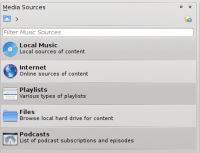 |
O painel de Fontes de mídia à esquerda é o local de onde você acessa sua coleção local bem como outros serviços: no topo, que é a interface primária para sua coleção local e mídias conectadas como reprodutores mp3 e CDs. Existe uma seção para todos os serviços da que tiver ativado. Aqui você pode navegar pelas listas de estações de rádio e podcasts; ouvir/assinar estes serviços, interagir com sua conta do last.fm, comprar músicas de lojas online como a Magnatune e baixar músicas de artistas independentes do Jamendo e mais. A seção permite que você crie e gerencia Listas dinâmicas de músicas, acesse suas Listas de músicas salvas bem como o Gerador de listas de músicas automatizado. A seção exibe um navegador de arquivos integrado e a seção permite que você acesse suas assinaturas de podcast. |
O painel central (Área de contexto)
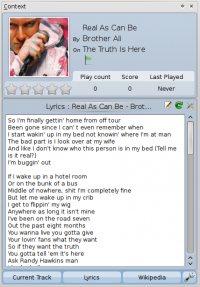 |
Aqui é onde todas as informações são exibidas. O painel central contém 3 mini-aplicativos que mudam dinamicamente para exibir informações de contexto sobre a faixa que está sendo tocada no momento. Você pode ver a classificação, pontuação e número de reproduções no mini-aplicativo Faixa atual ou as últimas faixas tocadas se nada estiver sendo reproduzido, as Letras da música e a página da Wikipedia sobre o artista. Mais mini-aplicativos podem ser adicionados, removidos ou reordenados usando a Barra de mini-aplicativos na parte inferior do painel. |
O painel direito (Lista de músicas)
Funcionalidades
Reprodução de música
Compatibilidade com dispositivos
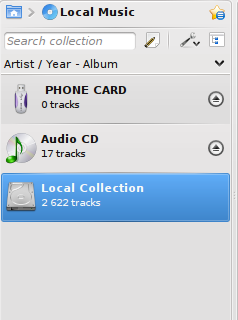 |
Amarok offers support for a great variety of Media devices such as iPods, MTP and UMS devices.
The button at the top of the collection lets you merge collections. This means songs from your local collection, audio CD, mp3-player and so on will be shown in one unified collection. It is a toggle switch so you can easily revert to showing the separate sources. |
Configurable Context View
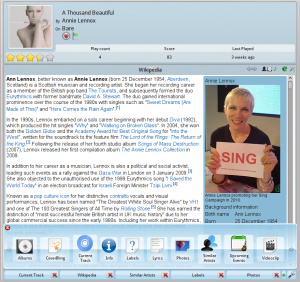 |
The Context view, the centerpiece attraction in Amarok, can automatically fetch contextual information about the currently playing song (such as album art, lyrics or Wikipedia information) from the Internet and display them. This is one of the unique features of the Amarok series. |
More Internet Services
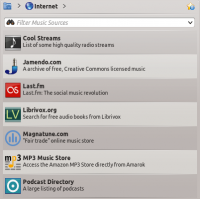 |
Amarok opens the gateway to a rich multimedia experience on the Internet.
And that is just the beginning — you can add even more Internet services using the . |
Gerenciador de scripts
Cover Manager
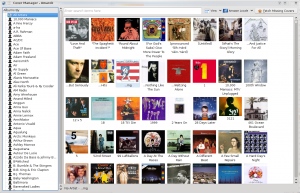 |
You can browse through your music collection using the nifty that displays the album art, download covers from various sources or let Amarok check automatically for covers in the internet. |
Rating and scoring
Pop-Up Dropper
Configurable Playlist View
Dynamic Playlists
Replay Gain Support
Amarok supports Replay Gain tag information embedded in files and automatically adjusts the overall volume of the song to a common level.
Rediscover your music!
Hints, Tips and FAQs
If you find that most of your music is recognized by Amarok, but some folders are not properly picked up, open a console and type
touch folder
where folder is the path to the folder that has the problem. Then select in Amarok main window menu, and open page. Your folder should be visible again now.
Warning: this will not work on Windows, as the touch command is specific to Linux and BSD-like systems.
Tutorials
Mais informações
![]() Support for this application can be found from the project's home page
Support for this application can be found from the project's home page