Arranjament del sistema/Comportament de l'espai de treball
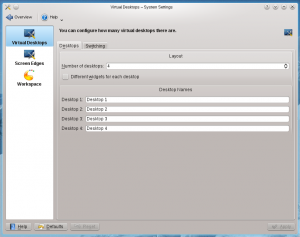 |
Configura l'espai de treball. |


Escriptoris virtuals
El tenir moltes finestres obertes en l'espai de treball pot ser confús. Els escriptoris virtuals us donen una forma de separar les tasques i mantenir un mínim d'ordre de les finestres. En el mòdul Escriptoris virtuals els podeu configurar. A la pestanya podeu establir el nombre d'escriptoris virtuals que vulgueu, i se'ls pot donar noms. La pestanya conté la configuració per canviar entre escriptoris virtuals: A la llista desplegable decidireu com funcionarà l'aspecte de la transició d'un escriptori virtual a un altre. També podeu configurar dreceres per anar entre els escriptoris virtuals, o a un escriptori en particular.

Vores de la pantalla
In the Screen Edges module you can choose between certain actions to be triggered when the mouse moves to one of the edges or corners of the screen. Each edge, and each corner can have its own action attached. You can also decide whether you want windows to be maximized when you drag them to the top edge of the screen, or to be tiled when you drag them to the sides of the screen. Finally you can set what happens to windows when you drag them across the screen edge.

Espai de treball
In the Workspace module you can choose what type of workspace you want: a conventional desktop or a netbook-friendly one. You can also decide whether you want the Dashboard to display the same widgets as the desktop, or if it should have it own independent set of widgets.
