User:SamiZhan/the beginners' guide new edition/Krunner
Appearance
Krunner is a KDE application which has a basic function of launching programs with some other splendid functions. In this chapter you will learn how to use this application.
1. Basic usage
1-1. Launch programs

1. Use the shortcut "Alt" + "F2" to launch Krunner.

2. Type in the name of the program.

3. Click the icon of the program.
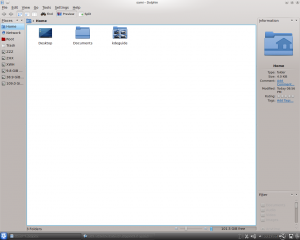
4. The program is launching.
