Kexi/Handbook/Kexi Basics/Creating a New Database File
Creating a New Database File
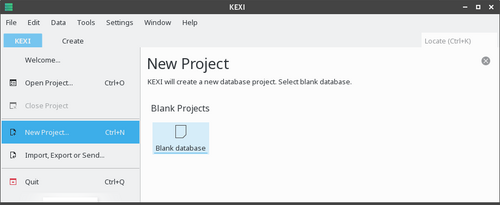
- Run Kexi, or if it is already running, use .
- On the New Project page, under Blank Projects section, choose .
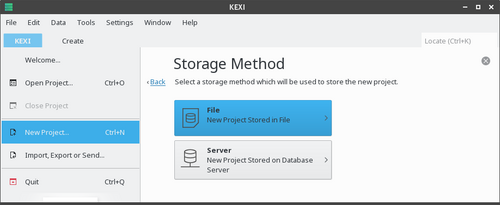
- On the Storage Method page, click .
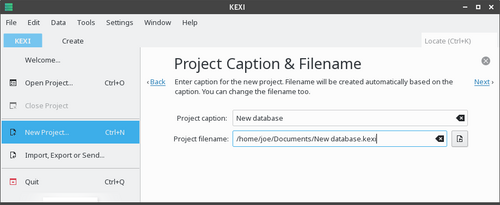
- On the Project Title & Filename, define a title and the filename for the project.
- Click to create the project.

Information
* When you change the project title, the proposed filename automatically changes accordingly.
- You can use the file browser to choose a folder where you would like to save your database file.
