Digikam/Picasa
Com exportar i importar imatges a Picasa web utilitzant digiKam
Transcrit des de l'article d'en Mohamed Malik, el 18 de febrer de 2011
He estat llarg temps usuari de Picasa de Google... des que van publicar Picasa 3.0 per a Linux. No obstant, el suport des del llançament de Picasa 3.5 ha estat aturat oficialment per als sistemes Linux, doncs diuen que és causa de la baixa adopció. Fins i tot en aquells dies jo també estava utilitzant digiKam. No obstant, des de llavors digiKam ha estat la meva primera elecció entre els gestors d'imatges.
Si teniu un web d'àlbums Picasa utilitzant el vostre compte de Google podeu exportar i importar imatges al web de Picasa utilitzant digiKam. El procediment és molt simple.
Exportar imatges
In order to export images to Picasa web select the images that you want to export and then go to the menu on digiKam and the select . When you select this option you will be asked to enter your Google account password and username. Once you enter your credentials you will see a window like this:
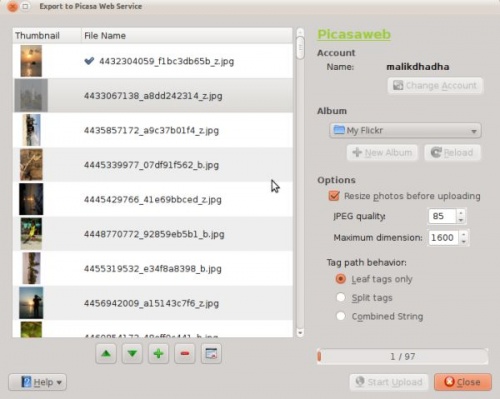
You can choose to create new albums or either upload into an existing album. You can also select the sizes of the files that you want to upload. When you are ready press .
Importar imatges
Importing pictures is also a simple process. Go to .
If you have already entered your account information before, when you were trying to export the images, digiKam will not ask you for any account information. It will be seamless and automatic and you will see this window.
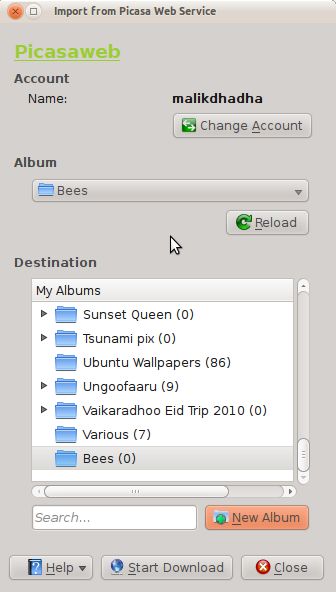
Select the album you want to download, choose where that album goes to give it a name and click
