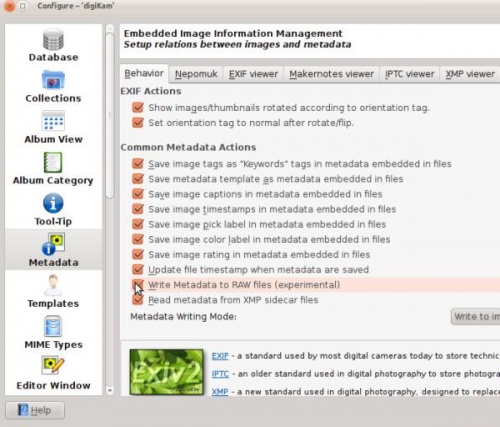Digikam/Metadades a fitxers RAW
Escriure les metadades a fitxers RAW en digiKam
Transcrit des de l'article d'en Mohamed Malik, l'1 de març de 2011
Gairebé totes les imatges contenen metadades i aquestes dades contenen tots els ajustaments que heu utilitzat per crear la imatge. Aquests inclouen la velocitat d'obturació, obertura, distància focal, etc.
La majoria de les aplicacions de gestió d'imatges us permeten afegir i eliminar metadades personalitzades als vostres fitxers. Aquest plantejament és fàcil utilitzant fitxers JPEG, però no és gaire cert per als fitxers RAW.
When we add more labels and captions to the metadata of an image we need to save it. If you have a lot of RAW files, digiKam gives you the option to write metadata to RAW files as well. However please bear in mind that this feature is still experimental.
In order to enable the writing of metadata to RAW files, you need to edit your configuration of digiKam.
From the main menu go to
Then you will see the configurations menu. On the left hand side select and enable the option
See screen capture below.