Amarok/Manual/Organização/Convertendo
Convertendo
A Conversão é uma nova funcionalidade do Amarok desde a versão 2.4. Ela permite-lhe codificar os arquivos multimídia para uma variedade de formatos enquanto os copia para a sua coleção. Uma palavra de aviso: tenha cuidado ao usar esta funcionalidade, uma vez que você está lidando com arquivos reais no seu disco rígido. Tenha uma cópia de segurança!
Interface
Use transcoding while you copy files to your collection folder by right-clicking a media file then and a menu will appear.
Transcode Menu
If you choose to copy files to your collection, the following dialog will pop up.
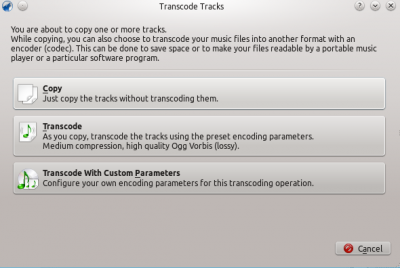
| Menu Item | Description |
|---|---|
| Selected media files will be copied to your collection without encoding. | |
| Selected media files will be coded with the default encoding preset: medium compression, high quality, Ogg Vorbis (lossy), and a menu interface will pop up. More about this interface here. | |
| Media files will be encoded to custom formats, provided that you have the required codecs. Selecting this option causes a new menu to appear. |
Custom Encoding
Whether to save space, to make your files readable by a portable music player or a particular software program, Amarok can handle it. Choose a codec from the list and a custom setting and click .
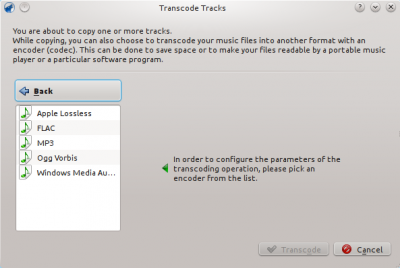
| Menu Item | Description |
|---|---|
| Back to the basic Transcode Tracks dialog. | |
| List of all your installed codecs; choose among them to make custom presets. If this list is empty, you need to install FFmpeg. | |
| Begins encoding with the selected codecs and parameters. | |
| Exits the Transcode Tracks dialog and returns to the Media Sources pane. |
