Impostazioni di sistema/Avvio e spegnimento
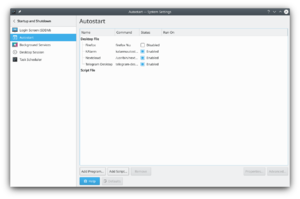 |
Impostazioni riguardanti l'avvio e lo spegnimento dello spazio di lavoro |


Avvio automatico
Qui puoi configurare quali applicazioni o script dovrebbero essere eseguiti appena accedi all'ambiente di lavoro Plasma Desktop. Potresti voler aggiungere qui applicazioni che sono sempre in esecuzione come KAlarm o KTorrent.
Cliccare apre l'usuale selettore delle applicazioni dal quale ne puoi selezionare una. Un file desktop per l'applicazione sarà aggiunto nella cartella di avvio automatico. Dopo che hai selezionato un'applicazione si aprirà la finestra . Seleziona OK ed hai finito. Potrai modificare le proprietà dell'applicazione anche in seguito: seleziona l'applicazione nella lista e seleziona per aprire nuovamente la stessa finestra di dialogo.
You can temporarily suspend automatic start up of an application by deselecting the check box in the column. You can also specify that the application should only start when you log in to a KDE session. To do that, select the application, click and mark the check box.
Clicking the you will be asked for the path to a script; write the path in the text box or click the ![]() button to get a file picker dialog. If you deselect the option the script file will be copied to the autostart folder; otherwise a link will be created. You can use the and buttons in the same way as for applications.
button to get a file picker dialog. If you deselect the option the script file will be copied to the autostart folder; otherwise a link will be created. You can use the and buttons in the same way as for applications.
With scripts you have one further option: in the column you will find a dropdown list with three options: , and , which determine when the script is run - at startup (after the desktop is started), when you log out, or during start up of the desktop, respectively. Note, that to use either of the last two options, the script must have the .sh extension.

Gestione dei servizi

