Kdenlive/Manual/Projekter og filer/Noter
Noter
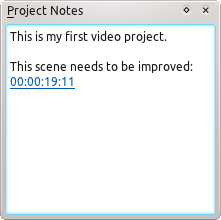
Undertiden har du brug for at føre noter om dit projekt for at kunne huske ideer og ting, der skal gøres. Til den opgave har Kdenlive en notits-widget, som aktiveres ved igennem menuen .
It is basically a small text editor, but also has the ability to create links to some places in your project's timeline. To add a timeline link as shown in the snapshot below, right click in the Notes widget and choose . That will add a clickable link to the current project monitor timecode.
