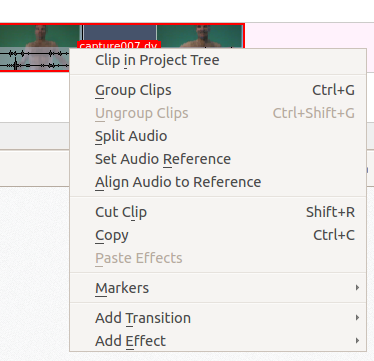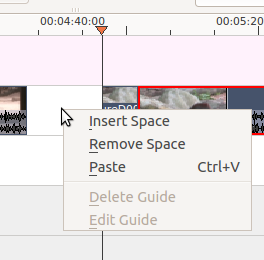Kdenlive/Manual/Tidslinje/Højrekliksmenuen
Appearance
Dette er kontekstmenuen, som dukker op når du højreklikker på et klip i tidslinjen. En anden menu dukker op, hvis du højreklikker på et tomt område i tidslinjen.
will cause the selected clip to be highlighted in the project tree.
and are used to align two clips on different tracks in the timeline base on the audio in the tracks. This is useful if two cameras recorded the same scene simultaneously. Kdenlive can use the almost identical audio track to align the two clips.
To use this feature
- Select the clip that you would like to align to.
- Right click, select
- Select all clips you would like aligned
- Right click and select
A different menu appears if you click in empty space in the timeline.