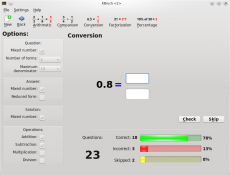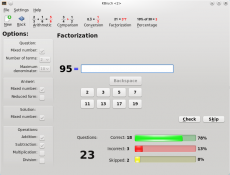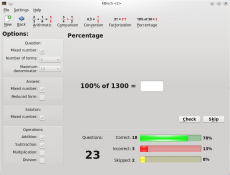KBruch
Appearance
Αρχική » Εφαρμογές » Εκπαίδευση » KBruch

|
Το KBruch είναι ένα μικρό πρόγραμμα πρακτικής εξάσκησης στα κλάσματα. Αποτελεί τμήμα του Εκπαιδευτικού Προγράμματος του KDE. |
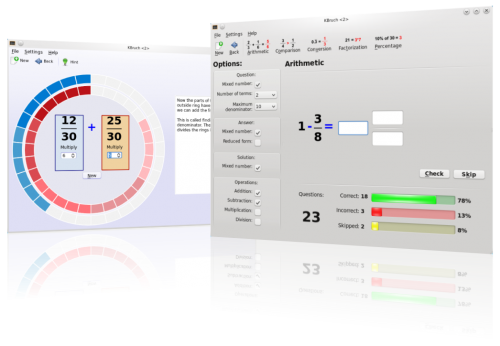
Χαρακτηριστικά
Το KBruch προσφέρει 5 διαφορετικούς τύπους εξάσκησης.
- - στην άσκηση αυτή επιλύετε ένα δοσμένο κλάσμα. Πρέπει να δώσετε τον αριθμητή και τον παρονομαστή. Αυτή είναι η κύρια άσκηση. Η δυσκολία της άσκησης μπορεί να επηρεαστεί από τον χρήστη. Ο χρήστης μπορεί να αποφασίσει αν επιθυμεί την επίλυση ασκήσεων πρόσθεσης/αφαίρεσης και/ή πολλαπλασιασμού/διαίρεσης. Μπορεί επίσης να θέσει τον αριθμό των κλασμάτων και τη μέγιστη τιμή του κοινού παρονομαστή.
- - στην άσκηση αυτή συγκρίνετε το μέγεθος 2 δοσμένων κλασμάτων.
- - στην άσκηση αυτή μετατρέπετε έναν δοσμένο αριθμό σε κλάσμα.
- - στην άσκηση αυτή παραγοντοποιείτε ένα δοσμένο αριθμό σε πρώτους παράγοντες. Η παραγοντοποίηση είναι σημαντική κατά την εύρεση του κοινού παρονομαστή δύο κλασμάτων.
- σε αυτή την άσκηση πρέπει να υπολογίσετε εύκολα τμήματα αριθμών που δίνονται ως ποσοστά.
Στιγμιότυπα