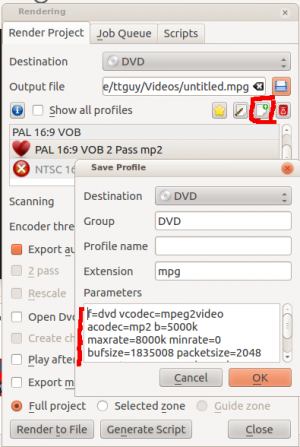Kdenlive/Manual/Projektmenuen/Rendering/Renderingsprofilens parametre
Appearance
Renderingsprofil-prametre - Hvordan man læser dem
De parametre, som bruges i renderingsprofiler kommer fra programmet ffmpeg.
Dette er et gennemarbejdet eksempel som viser, hvordan du kan forstå hvad disse parametre betyder ved hjælp af ffmpegs dokumentation.
In the example above the parameters are:
f=dvd vcodec=mpeg2video acodec=mp2 b=5000k maxrate=8000k minrate=0 bufsize=1835008 mux_packet_s=2048 mux_rate=10080000 ab=192k ar=48000 s=720x576 g=15 me_range=63 trellis=1 profile=dv_pal_wide pass=2
Looking up the ffmpeg help translates these parameters as:
a main option is
-f fmt force format
video options are
-vcodec codec force video codec ('copy' to copy stream)
-pass n select the pass number (1 or 2)
-b bitrate set bitrate (in bits/s)
-vb bitrate set bitrate (in bits/s)
-s size set frame size (WxH or abbreviation)
-me_range <int> E.V.. limit motion vectors range (1023 for DivX player)
-trellis <int> E.VA. rate-distortion optimal quantization
audio options are
-acodec codec force audio codec ('copy' to copy stream)
-ab bitrate set bitrate (in bits/s)
-ar rate set audio sampling rate (in Hz)
The AVCodecContext AVOptions include:
-b <int> E.V.. set bitrate (in bits/s) -maxrate <int> E.V.. set max video bitrate tolerance (in bits/s) -minrate <int> E.V.. set min video bitrate tolerance (in bits/s) -g <int> E.V.. set the group of picture size
So all the render profile options are documented here in the ffmpeg documentation.