Amarok/Manual/Organisering/Appletter
Oversigt
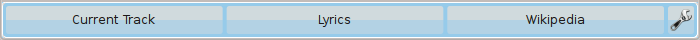
Amarok kan vise en række forskellige appletter. Disse appletter giver tderligere funktioner, som vises i brugerfladens midterste kolonne. Værktøjslinjen herover findes nederst i Amaroks hovedvindue og kan bruges til at indstille, hvilke appletter der er aktive påskærmen.
Klik på ![]() for at få en ny menu frem, hvor du kan tilføje, fjerne og flytte rundt på værktøjslinjen.
for at få en ny menu frem, hvor du kan tilføje, fjerne og flytte rundt på værktøjslinjen.
Appletter
Herunder er beskrivelser af de appletter, som er inkluderede på nuværende tidspunkt.
Albums
The Albums applets displays other albums, including the tracks on the albums, by the artist of the currently playing track. When there is no track playing, this applet displays a few recently added albums.
Analyzer
This is a new applet in version 2.8. It provides basic audio visualizations.
Current Track
Displays information about the track that is currently playing: title, artist, play count, last played, track rating, and more. The album cover and a simple interface to Last.fm are also present.
Info
Provides some straightforward explanations of what some areas of Amarok can be used for.
Labels
Give support for syncing Last.fm labels.
Lyrics
Can search multiple sites for lyrics to the currently playing track.
Photos
Searches the web for images based on currently playing track.
Tabs
Goes through a database of guitar and bass tabs and attempts to find the current track.
Wikipedia
Shows the Wikipedia article for the artist of the current track.
