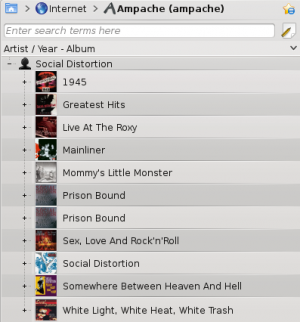Amarok/Manual/Organization/Collection/RemoteCollections/Ampache
Appearance
Ampache
Amarok dokáže přehrávat hudbu z multimediálního serveru Ampache. Pokud byste chtěl server nainstalovat, podívejte se na here, kde naleznete další informace. Pokyny pro instalaci jsou zde.
Klient pro Ampache

Službu Ampache zapnete pomocí . Klepněte na ikonu ![]() pro otevření dialogu pro nastavení.
pro otevření dialogu pro nastavení.
Select :
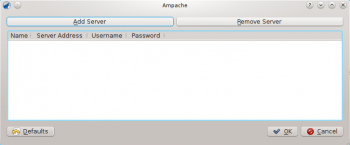
Configure the service with the data entered on the server:
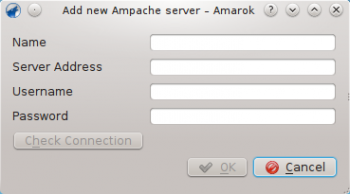
Now the Ampache service should appear in .