KGet
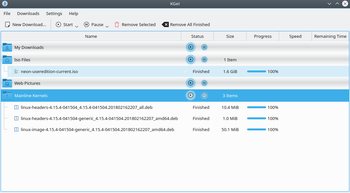 |
KGet, KDE'nin İndirme Yöneticisidir. |
Özellikler
- FTP ve HTTP(S) kaynaklarından dosya indirme
- İndirilen dosyaları duraklatıp devam ettirme ve bir indirmeyi yeniden başlatma.
- Geçerli ve bekleyen indirmeler hakkında bir çok bilgi.
- Sistem çekmecesine gömülebilme.
- Konqueror web tarayıcısı ile bütünleşik.
- Checksum (sağlama toplamı) ve diğer bilgiler ile birlikte çoklu URL'leri indirmeye izin veren üst bağlantı desteği.
KGet'i Kullanma
There are a number of ways to start-up and use KGet. You can do it manually from the application menu (Search for KGet or find it under the Internet category). You can also set it as the default download manager for Konqueror, which will start it automatically when you wish to download a file.
There are a number of other ways to use KGet to download a file from the internet as well:
- clicking a Download link for a file will automatically start it
- right-clicking on any web-page element and navigating to will initiate a download of that element with KGet (this also works for files and folders on remote storage devices)
- showing the drop-target and click-dragging a link or file to it will automatically start a download
- and click-dragging a link or file to the main window will automatically start a download.

