KXStitch
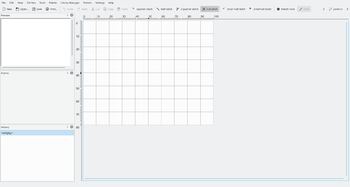 |
Editor til korsstingsmønstre |
Introduktion
KXStitch er et program, som lader dig lave korsstingsmønstre. Mønstre kan laves fra grunden på et gitter af brugerdefineret størrelse, som kan gøres større eller mindre efterhånden som dit mønster skrider frem. Alternativt kan du importere billeder i forskellige grafikformater, hvilket lader dig reducere antallet af farver og at begrænse konverteringen til hele sting eller eventuelt bruge delsting. Du kan også bruge billeder som baggrund, hvilket lader dig bruge dem som skabelon. Disse importerede billeder kan så modificeres med de medfølgende værktøjer til at fremstille dit endelige design.
There are a number of tools to aid designing your pattern, including open and filled rectangles and ellipses, filled polygons, lines and backstitching. Additionally cut, copy and paste can be used to duplicate selected areas. Selected areas can also be rotated 90, 180 and 270 degrees anti clockwise, or mirrored horizontally or vertically.
Pattern libraries can be used to store small and not so small portions of patterns that can then be reused in other patterns. The patterns in these libraries are stored in a hierarchical list that makes it easy to sort and navigate them to find the ones you want. These pattern libraries can also be used as alphabets by assigning a character to each one. Using the Alphabet tool, each key press is searched for in the current library and if present, the associated pattern will be inserted in the pattern being edited.
When you are ready, you can design a page layout to print out your design. There are options to print out cover sheets, instructions and a floss key including amount of thread used and number of stitches. The cross stitch chart can cover as many sheets as are required, close ups can be done for detailed sections and smaller scale views done for areas of blocked colors.
Manual
A user manual is available here.
Screenshots
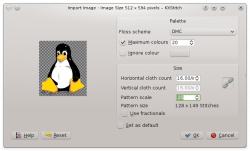 |
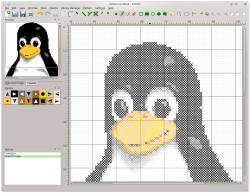 |
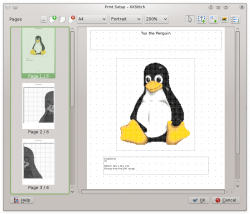 |
Features
- Creation of new patterns
- Editing of existing patterns - KXStitch is also capable of reading PC Stitch files.
- Use of various floss pallets, DMC, Anchor, Madeira
- Creation of custom palettes and colors.
- Use of standard stitches
- Free use of backstitching
- Importing of various picture formats
- Printing of patterns and floss keys
For an in depth look at the feature list, check out the features page.
Download
RPMs are available for OpenSuSE, Fedora and CentOS on the OpenSuSE Build Service
Source code is available here
