Kdenlive/Manual/Projects and Files/Notes
Appearance
Notes
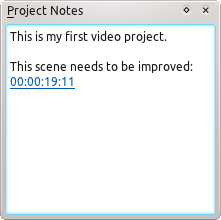
Sometimes, you want to keep some notes about your project to remember ideas or things to do. For this task, Kdenlive provides a "Notes" widget that is available through .
It is basically a small text editor, but also has the ability to create links to some places in your project's timeline. To add a timeline link as shown in the snapshot on the left, right click in the Notes widget and choose . That will add a clickable link to the current project monitor timecode.
