System Settings/Shortcuts and Gestures/zh-tw
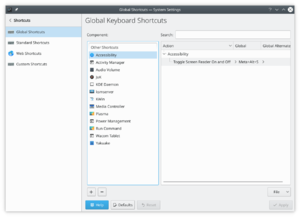 |
Edit system wide keyboard shortcuts and mouse gestures |

Custom Shortcuts
Here you edit settings for input actions, including mouse gestures.

Standard Keyboard Shortcuts
Here you can configure the keyboard shortcuts for a number of actions common to many applications. This includes actions such as Open, Save, Close, Cut, Copy, Paste, Find, and many more.

Global Keyboard Shortcuts
Global keyboard shortcuts are used to interface with applications that do not display an interface. Settings for such shortcuts are edited here.
滑鼠手勢
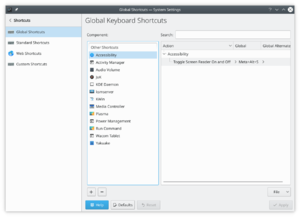
The place where you start is (in KDE SC 4.5 it is )
啟用滑鼠手勢
窗口底部左側有個按鈕。確定復選框已經打鉤。設定你認為合適的愈時時間。滑鼠按鍵可能你那邊會不一樣,我是用 3 來設定使用滑鼠右鍵。如果你希望i輸入動作自動啟用,勾選上面的"登入時啟動輸入動作守護程式"。
Also to have any gestures working you need to have the individual gestures themself enabled.
創建滑鼠手勢動作組
右擊左窗格(動作組列表底部空白區域),選擇,然後重命名為"滑鼠手勢",并勾選組名後面的復選框。
創建新的滑鼠手勢
從現在起,我假定新建的組是叫"滑鼠手勢"。右擊,選擇(這裏有三個選項,但是我沒打算用"傳送鍵盤輸入"),使用"指令/網址" 或 "D-Bus 指令",你需要創建一個手勢綁定到動作上。
創建手勢
點擊,選擇 分頁。介面底部有個按鈕(點它)。在打開的框用滑鼠'左鍵繪制手勢。
綁定動作
如果你選擇 ,只需要在分頁的區域輸入指令或網址便可。
指令/網址 示例
關閉窗口
此指令可以讓你關閉滑鼠點擊的窗口。 Template:Note (zh TW)
Command/URL: wmctrl -c :SELECT:
關閉當前活動的窗口
Command/URL: wmctrl -c :ACTIVE:
翻譯剪貼板內容
該命令將顯示當前剪貼板的翻譯內容。
* 需要有: ** xclip ** libtranslate
Command/URL: kdialog --title "Translation" --msgbox "`xclip -o | translate -f en -t he -`"
替換 'en' 和 'he' 成初始語言和目標語言,要是你不確定,the ISO 639-2 有完整的語言代碼列表。
D-Bus 用法示例
如果你選擇 D-Bus,這裏有幾個例子。
要填寫什麽內容,得求助于"Launch D-Bus Browser",用那個瀏覽器可以找到程式對象需要調用的方法。我們需要填寫屬性字段(fields)來使用 D-Bus,字段(field)名樣式一般,而內容樣式是'斜體。
Runner
顯示 Runner對話框。
遠端應用程式:org.kde.krunner
遠端物件: /App
功能: org.kde.krunner.App.display
Audacious next/previous/pause/play/stop/repeat 音軌
遠端應用程式: org.mpris.audacious
遠端物件:/Player
功能:org.freedesktop.MediaPlayer.Next (把 Next 替換成 Prev/Pause/Stop/Play/Repeat)
Audacious 播放/暫停音軌
若當前沒播放則開始播放,若當前播放則暫停中止。
遠端應用程式:org.mpris.audacious
遠端物件: /org/atheme/audacious
功能: org.atheme.audacious.PlayPause
Klipper 手動調出動作菜單
顯示動作彈出。 (我用那個來搜索和翻譯詞組)
遠端應用程式: org.kde.klipper
遠端物件:/klipper
功能: org.kde.klipper.klipper.showKlipperManuallyInvokeActionMenu
See also
- Browser Configuration/Mousegestures for all Browsers - Premade gestures for file and web browsers


